
Maximize Live Scoring Screen - Set the live scoring screen to look the way you want then use Maxmode to scale up your live scoring screen to be the full width of your device!
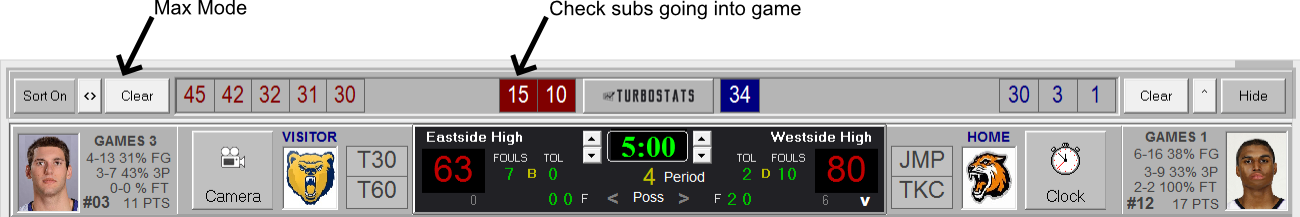
Check-in Substitutions - Breaks down subbing into two steps, making live scoring easier than ever before. Simply tag players at the scorerís table waiting to be subbed in. Then when players come out of the game, simply swipe their uniform number and the pre-tagged subs are inserted automatically. And there's no need for a separate popup screen ⚊ itís a tremendous time saver!
Updated Animated Playbook. Our animated playbook has been greatly improved with 40% more viewing area in wide mode, supports portrait and landscape viewing, wood floor styles and the new cool Windows 10 style icon bar puts all the settings right at your fingertips! Works with all your existing playbook files.
Shot Clock. Sound the buzzer horn for subs and use our shot clock buzzer sound effects (you can customize your own .wav files or use the defaults).
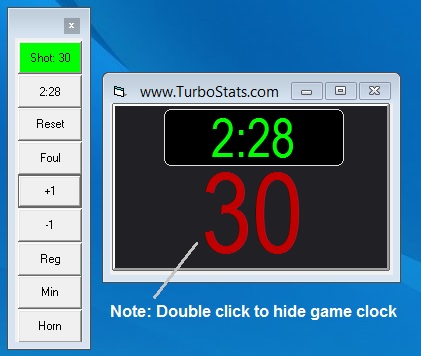

New Updated Live Scoring Screen with multiple floor choices and larger shot symbols (X and O).
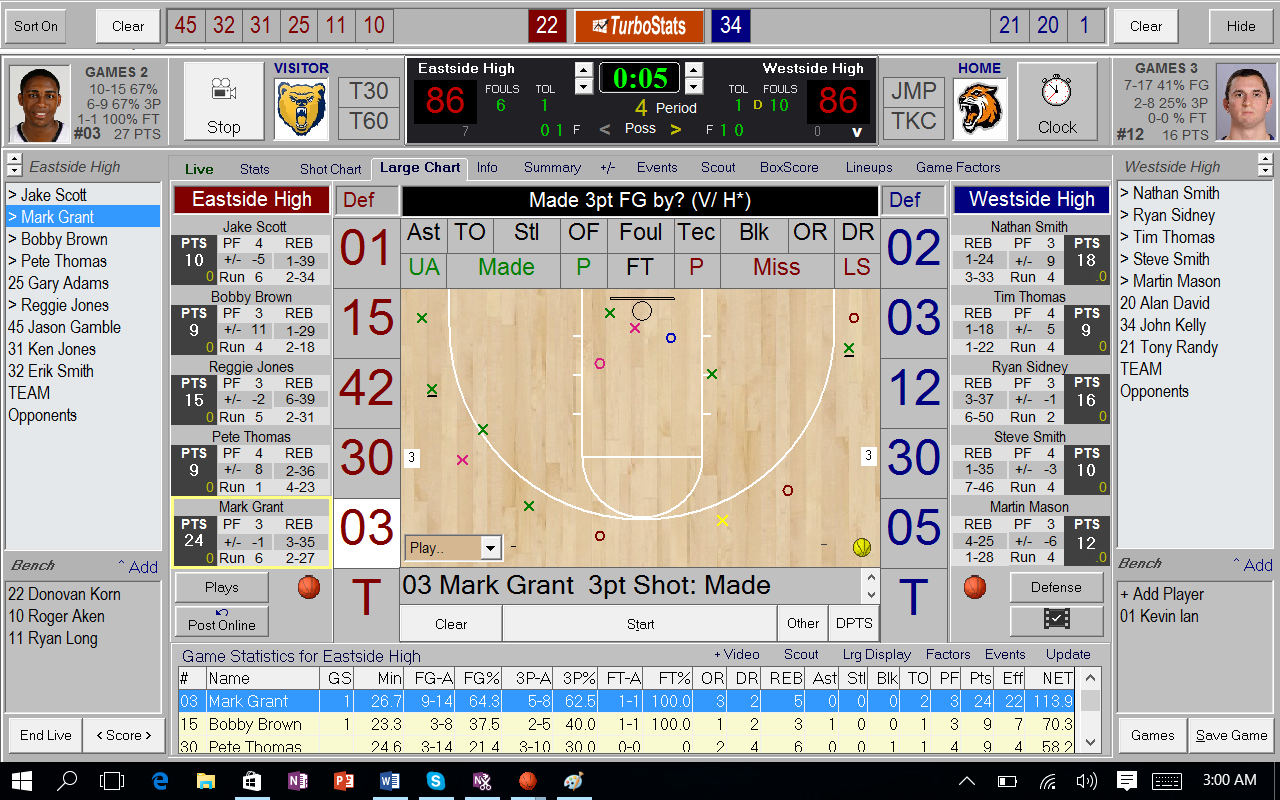
New Shot Chart screen to analyze multiple combinations of players or teams.
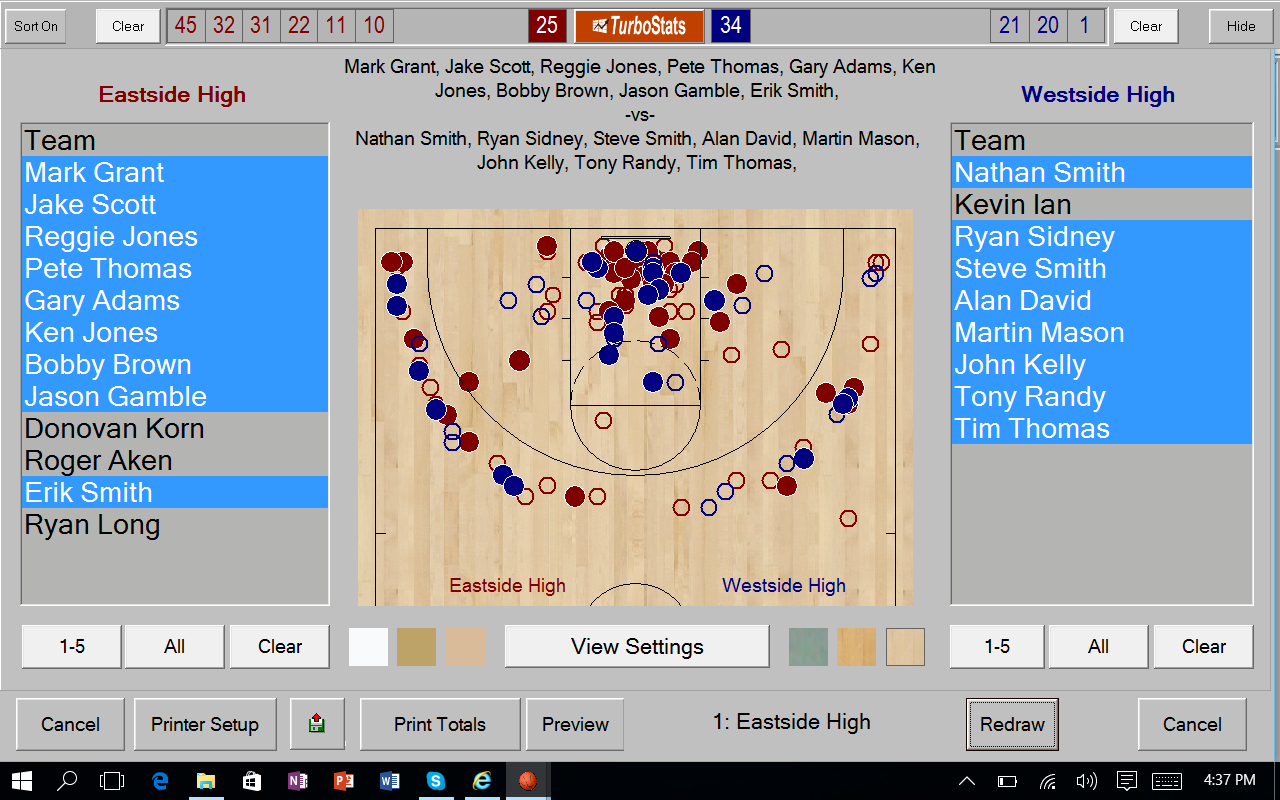
New Popup video controller and improved scoring by video functionality makes scoring a game from video easier than ever before.

New Live Game Box Score has an additional choice under Add Metrics to Add FG%. Added pop ups to explain how the new Check-In Substitutions work.
New Support numeric keypad for running shot clock and start/stop of the game clock.
New Supports international number format so minutes played and decimal places in the calculations will format correctly on international versions of Windows.
New Supports XML output for live webcasting functionality to third party websites. Call for partner information..