|
When scoring games
where minutes played and play-by-play are
not important or subs occur too rapidly like
at camps and tournaments, tally mode can
help you keep up. Here is how to set it up.
-
After creating your
teams in TurboStats press [Games]
-
Press [Add Game]
and then enter the game date, time, info
-
Press [Live Score]
-
Tap [PREFS] under the basketball court (next to
UNDO)
-
Select [Player
Stats] tab
-
Uncheck [ ] Show
Player Live Stats, and Uncheck [ ] Show
Player Photos
-
Check [x] Hide
Player NET Rating
(since no minutes will be
tracked)
-
Select [Options]
tab
-
Check [x] Quick
Click Statistics Box for +1
-
Uncheck [ ]
Automatically load first 5 players in
game
-
Close Preferences
|
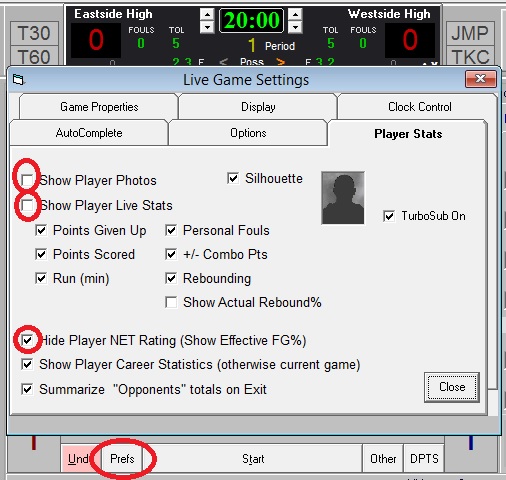
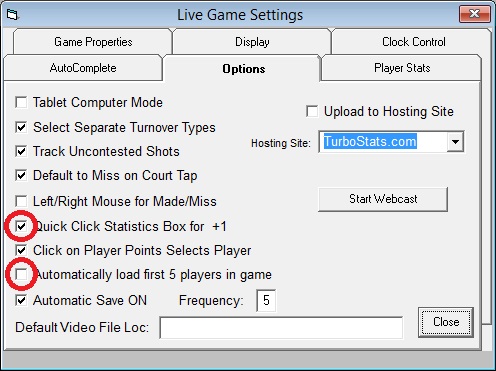 |
Setting the scoring screen:
-
Click [Stats] in heading tab above court (below
scoreboard)
-
Drag
screen to make it narrow so it looks like fig 1
below (you may have to tap [Stats] again)
-
Use the menu [Utilities]
and check SWAP 2FGA and FGA to allow faster shot
entry see fig 2
-
Add players into the game
and score by selecting the player in the List on
either side, then tap the stat boxes to
increment stats by +1. Use the + or - to
adjust the numbers
-
For Shooting tap
2FGA, 3FGA, FTA for missed shots and
tap
2FG, 3FG or FT for made shots
which increment the scoreboard and automatically
add shot attempts
fig 1
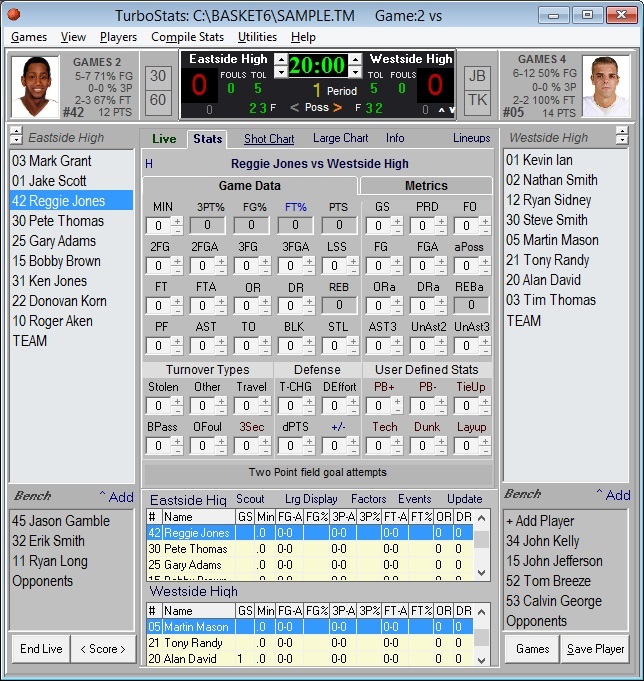 |
fig 2
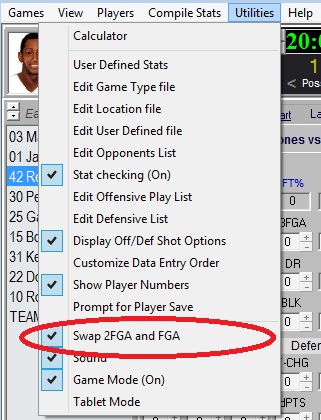
|
Limitations of Tally Mode
Undo does not work. You can
add or subtract stats but there is no play-by-play
5 Players Combos are not tracked
Minutes played is not tracked but
can be added manually
Advanced Metrics won't calculate
like Actual Rebound%, Possessions, 3pt Assists,
Unassisted shots
You can't enter any shot chart
location info
|