TIP: Right click anywhere in the ScoreKeeper app to pop-up the menu to
Save or Exit ScoreKeeper.
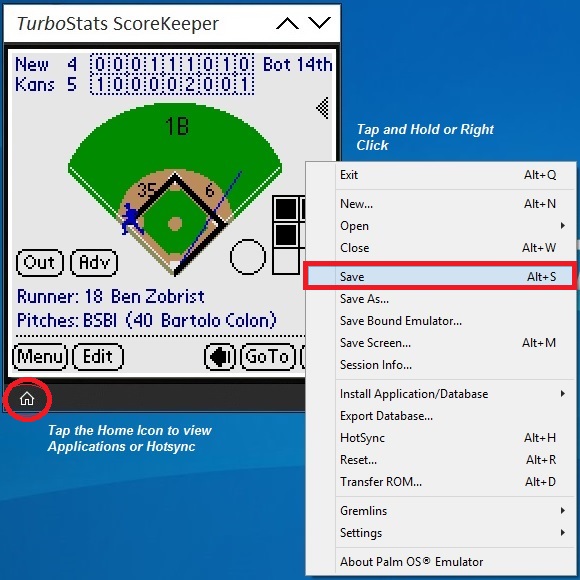
Congratulations! You have completed the process.
IMPORTANT TIP: We recommend that you save your session frequently during a live game, preferably after every half-inning so you don't lose any data. To do this, right click or tap and hold anywhere on your TurboStats ScoreKeeper emulator screen and click "Save". Right clicking is also how you access your TurboStats ScoreKeeper menu.
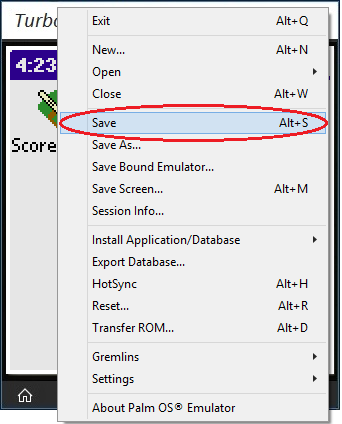
If you purchased TurboStats and would like to sync your game data to your Windows PC or Tablet, you can watch the video above, or click this link for step-by-step instructions Click Here
How To Register ScoreKeeper:
-
You can use ScoreKeeper for one game before you have to enter your registration information that we will provide.
To register ScoreKeeper and receive your free unlock code for unlimited games, click
Register below.