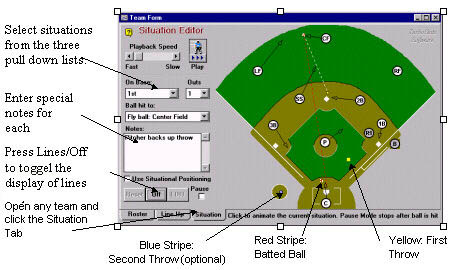
Using the TurboStats Situational Diagraming Tool for Baseball/Softball
The Situation Editor allows the creation, modification and animation of over 1200 game situations. It’s the perfect training tool for teaching players your game strategies. Situational training is great for rainy days or off-season training. You can display cutoffs, backups, pickoffs, tag ups, where to throw, where to go, and just about any other game activity you have to teach.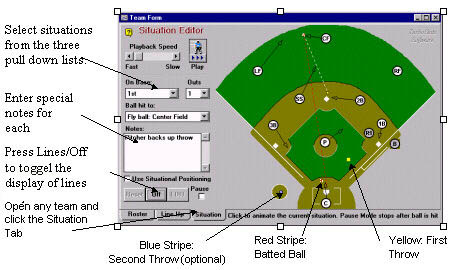
Situational Positioning: If you would like to control players and runners starting positions based on the situation you must check the [x] Use Situational Positioning option. To setup situational positioning you must select "Player Positioning" from the Hit To list box. Then select the situations like One Out, Runner on 1st.
How to Edit or Create your own Situation
Select a situation from the pull down lists: # of men on base, # of outs, Ball hit to location. Next drag the players into the assigned locations they should be in after the ball is fielded. Drag the runners to the bases they should be at after the play (note : runners cannot advance more than two bases.) There are three balls to position. The red stripe ball near home plate is the batted ball and should be dragged to the fielder that will field the batted ball at the desired location on the field. The yellow ball near the pitcher’s mound is the first thrown ball. Drag this ball to the fielder the first throw should go to. If a second throw is desired then drag the blue stripe ball from the on deck circle to the fielder that will handle the second throw. Press [Save] to record your changes and then press [Play] to animate your situation. After you create and save your situation press the [Lines] button and lines and arrows will automatically be created based on the final positions of each player.
Tag Ups can be shown for any fly ball to the outfield. Deep flies will not be tag ups. If a baserunner does not advance past the next base they will be animated as a tag up.
How to make Multiple Situational Files
Over 1200 possible situations can be recorded. Use File> Save Situation As to create a new situation file; and File > Open Situation File to view an existing one.
How to use the Situational Editor Interactively with your Players
How to Print your Situation
ISSUE
The ball field shrinks when I animate plays. The players are off the
field.