|
Frequently Asked Questions
Q: How can I view my Opponent's total stats in my team reports like the old
version of TurboStats.
A: Add a player called Opponents to your team roster then either:
- Score a live game and make sure you add at least 5 players to the
opposing teams roster even if you just use Player 1 make sure there are 5
players in the game. When you enter the final period (on the
scoreboard) and then exit the live game you will be prompted to compile
the Opponents total stats.
- Enter stats after the game and add the player Opponents into the game
lineup and enter the total stats for the Opponent manually.
Q: Why doesn't my video display in the media player.
A: Windows Media Player plays different formatted videos using various
filters called codecs. Windows 8 does not include some of the older
formats like .mpg and you need to download and install additional codecs,
then restart the media player. See Codecs
for Win 8
Q. How do I print in landscape mode ?
A. Use the File>Print >
[Setup] menu
Q. How do I delete a player from game line up?
A. use the menu Players >
Remove from lineup
Q. How do I print multiple reports on one page ?
A. Use File > Page Setup >
click off the [ ] page break box.
Q: I get an error message starting TurboStats "component threed.vbx
of one of it's dependencies is not properly registered".
Solution: Try starting with the "Run as Administrator" option or turn
off User Account Controls and Reboot see
instructions
Q: How to I import rosters from MaxPreps or other websites
A. Watch the demonstration from our football program below
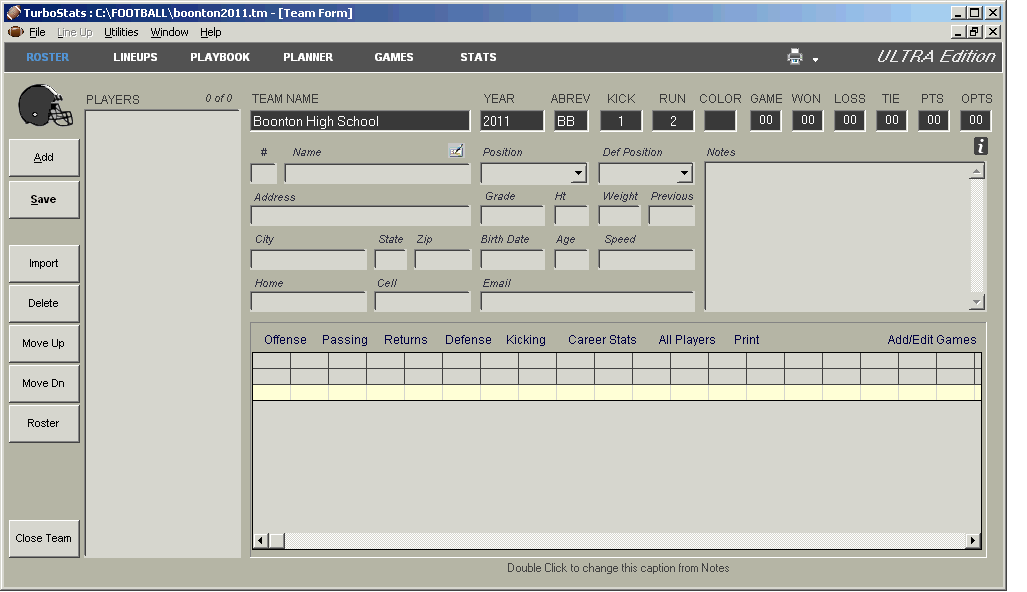
|