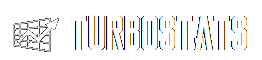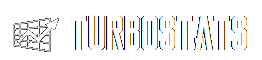| |
Line-Up
Creator
Plan your game in seconds...
Just drag and drop any player from the line-up onto the field. Double click
or drop players on the bench icon to remove them from the field. Shown below is a
baseball line-up. You can move players to centerfield, left center, right center,
short field, designated hitter, designated player or flex, extra hitter, pinch hitter, or relief pitcher.
Select up to 10 innings so you can plan your entire game. The new "Heads
Up" display will show where each player is in each inning.
|
|
-
View season and career stats to assist in lineup
creation
-
Supports Flex rule for Fastpitch and Extra Hitter,
Pinch Hitter and Designated Hitter
|
|
New
ADVANCED CUSTOM LINEUP CARD CREATOR |
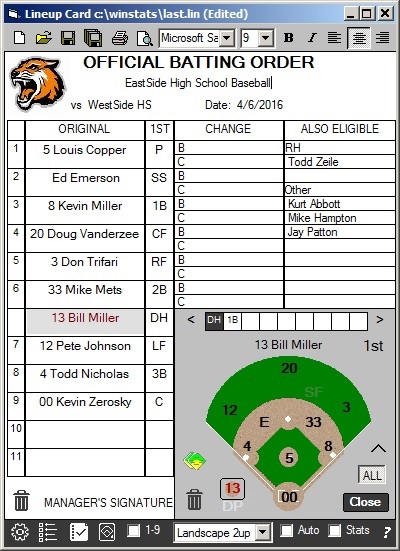
Choose Abbreviations or positions number 1-10
|
Save Multiple Cards |
| Supports Drag-n-Drop on the card and from the TurboStats field
layout and team list |
| All Graphics and Text can be edited and saved with each
card. All fonts and alignments can be saved. Create
and use your own logo. |
| Automatically creates the "Also Eligible" column
based on stored values in the Team Roster. Also Eligible
can be edited to "Sub" or any other heading you prefer. |
| Support multiple printing options including 1up, 2up,
Landscape 2up, Landscape Legal Size 3up, Dugout card |
| Support Computerized Lineup selection |
| Automatically checks for missing players from the roster |
|
|