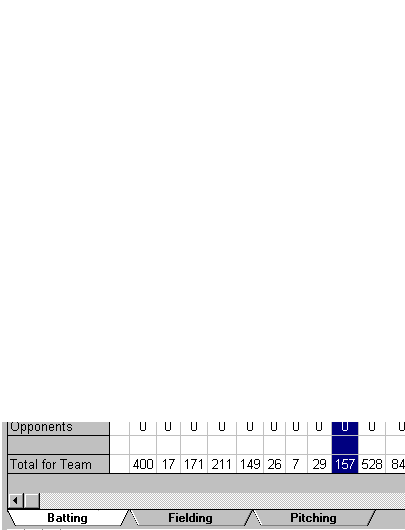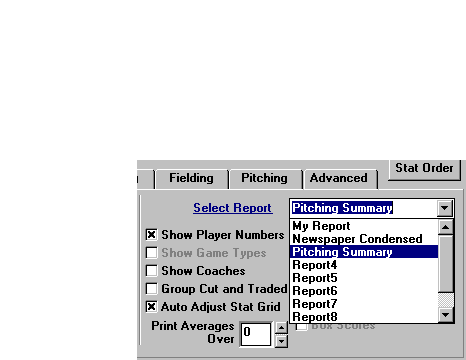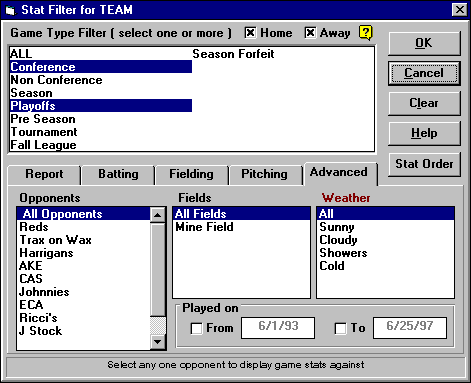New in VERSION
8.0 FOR BASEBALL/SOFTBALL
- Scorebook Page Designer Stop waisting money on scorebooks.
Our new Scorebook Page Designer allows you to design and print your own custom scorebook
pages. You set the number of innings, players, subs, etc. It will even fill in
your player's names for you. Automatically scales to fit the page. Game
summary matches TurboStats data entry screen
- Customize Roster Printing Now you have complete control of
all your players. Turn on/off what you want. Easily set the category order
- Customized Mailing Label Creator Default support for Avery
10x3 (30 labels per page) but can be customized for any label format
- Mega Team Support Now add up to 999 players per
team. Great for team career and records databases. A must for college and high
school coaches.
- Career Stats Import No more manual career entry.
Import your team's Season data into your career file in minutes
- Bonus Features Free download to any new feature added to
8.0.
- Other minor changes:
- Improved Backup/Restore Program Prompts for a directory to
restore to instead of just the current drive
- Automatically detects any form of the word "opponent" and changes it to
"Opponents" for tracking your opponents stats
- Automatically trims spaces from player names and numbers
- Supports more players in the field diagram printouts, SF, EH, PH, DH, and Relief
Pitchers
- Improved Multi Page Printing and Field Diagram Printing
- Fully Y2K Compliant
New in VERSION
7.0 FOR BASEBALL/SOFTBALL
- Integration with TurboStats Scorekeeper for the Palm
Pilot
- Fully Customized Computerized Batting Order Creator
- Two new lineup card formats
- New Hit Analyzer plotting routine for
player hitting breakdowns
- Prints multiple field layouts per page (up
to 9 innings) in line format to save toner and paper.
- Hit to locations
- Record outs ( lineout, fly out, ground out,
Fielder's choice) Set your stat order right in the Stat Viewer by simply moving the
columns
- Select any number of players and print multiple player
reports with one click (batting, fielding and pitching)
- Default Sort Category for All Stats Reports
- Stat Viewer displays the Minimum At Bats/Innings Pitch
setting in the header
- Sorting automatically moves the Opponent's stats to the very
bottom of the report (Under Team Totals)
- Fixed problem with career stats being switched with other
players if a player was deleted from the team
- Fixed alignment of Box Scores
- Additional player profile categories for Bats ( right, left,
both) and Throws (right, left)
- Additional player profile for Date of Birth which
automatically calculates age
- Team File Rename Menu
- Improved Game form layout
- More Career Stats printing options. All players, Number of
seasons. Career leader reports and team records.
- Improved importing\exporting of TurboScore\Scoreit. Plus
adds new players on the fly during import.
- Easily updates an existing TurboScore game
New in VERSION
6.0 FOR BASEBALL/SOFTBALL
 |
Situation Editor: Setup & Animate over
1200 Game Situations |
 |
Situational Positioning Tips
and Animated Pratice Drills |
 |
Career Stats: Instantly updated after each
game |
 |
Leader Reports |
 |
Stat Description Key see:
Stat Viewer |
 |
Improved LineUp Screen see:
Field Layout
 |
Screen Size Adjustible Drag-n-Drop Lineup
Screen |
 |
Multiple Fields to choose from: 2D,3D,Grass
or Dirt Infield |
 |
Display Position Symbols or 3D Players |
 |
Multi Inning Position Line Up Cards |
 |
Customize Your Line Up Cards |
 |
Control Fonts, Size and Color on Lineup Screen |
|
 |
User Definable Player Information Data see: Team Form |
 |
More Player Information Data Fields: Like
Grade, Age, etc. |
 |
Stores the City, State and Zip for Quick Data Entry |
 |
15 New Stats ( for Complete and
Batting Only Users) |
 |
Right Button Mouse Support |
 |
Quick Tips: You'll Never Get Stuck |
New in VERSION
5.0 FOR BASEBALL/SOFTBALL
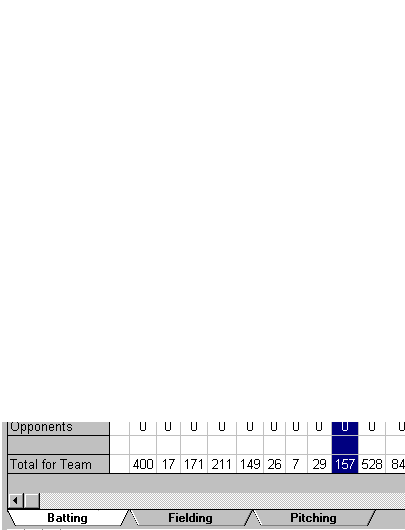
HERE'S WHATS NEW IN 5.0
- Tabbed reports for Batting, Fielding & Pitching ( You’ll love this new
timesaving feature )
- Rewritten to save over 35% of system resources ( much needed for Windows 3.x users )
- Player Importer: imports players from old TurboStats Teams, Text Files or Score-it
Rosters. ( no more retyping )
- Create your own stat headings for all stats. ( Example: if you don’t like BB change
it to W )
- Saves 10 different field position layouts
- Creates Line up Cards from any field layout
- Create notes for each field layout
- dials your player's phone numbers with one
click.
- Create your own team report heading for your reports
- Paper Miser feature automatically prints wide reports below first page on the same piece
of paper
- New Grid printing routine perfectly centers the text within the grid boxes for neater
output
- Option to print stat headings on all pages of the report
- Option to print the player names on all pages of the report
- Creates HTML files from any report. Great for posting on the Internet ( Get your league
on the NET !) Sample
- Swaps the position of the Home or Away team in the Game Form and in Game Reports (
Visitor on top )
- Pull Down Selection box for your Opponent’s in the Game Form ( no more retyping if
you played that team once )
- Saves 10 report formats for the on/off status of every stat and report option in the
Stat Viewer
- Allows naming any of the 10 report formats
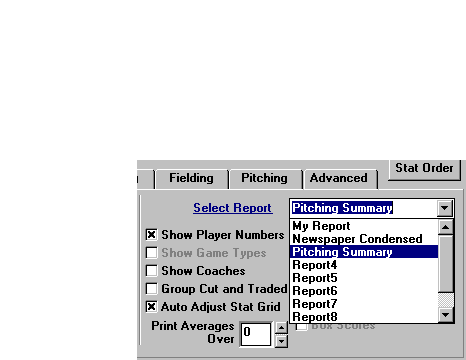
4 New Advanced Report Filter Options
- Print games against any opponent as many times as you played them
- Print all games played on any field
- Print all games played in any weather condition or by any starting pitcher ( change
weather to pitcher )
- Print all games played before, after, or between any given date ( great for tracking
pitcher availability )
- New tabbed layout in the Stat Filter for customizing reports ( no more buttons )
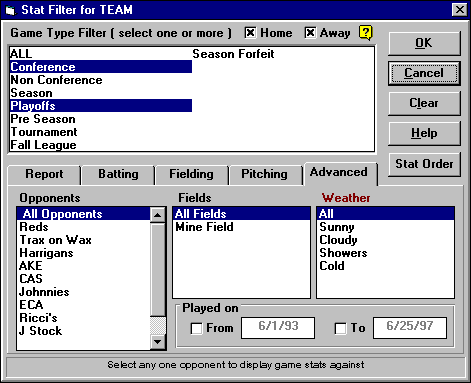
4 League Merge Enhancements
- A [Merge All] Command merges all files in the current directory
- Options to automatically run a league report when you exit the Game Form
- Tabbed reports for Player Stats, Team Stats and Team Standings
- Team Standing display win/loss record, runs scored/given, winning%, games back for each
team
6 Additional Stats including:
Batting:
- Total Average
- Runs Created
Pitching
- Strike Outs per Game ( uses the number of innings you enter on the Team Form )
- Walks per Game
- Pitches Thrown per Game
- Strikes / Ball thrown ratio
Plus:
- Sorts by alphabetic characters in the Stat Viewer ( Name, Game Type, Etc.)
- Only prints ties if you have 1 or more
- Leader reports can automatically expand if the last player and the next player(s) are
tie
- Creates a blank stat sheet for entering data summaries prior to data entry ( if you need
them )
- Saves the page break status when you exit the Stat Viewer
- Player pitching reports only display games in which the player pitched in
- Does not display any pitching reports for players who did not pitch, even if pitching is
turned on
- Option to turn on/off the display of any Coaches in the stat reports ( position must
contain the word "coach")
- User defined stat changes are automatically reflected in the stat filter
- Allows assigning the user defined stats to a particular report ( Batting, Fielding,
Pitching or All )
- Allows pressing <Enter> ( carriage returns ) in player and game notes
- New Menu for printing various report formats. Batting, Batting-Fielding,
Batting-Fielding-Pitching
- Allows you to startup TurboStats from the command line with an optional team file name
- Option to display the uniform numbers ( before players name) in the Batting Order box in
the Game Form
- Allows subs to be displayed in the Batting Order box by tabbing them over 5 spaces
- Help screen displays stat abbreviations and full descriptions for the selected stats in
the report
- Updated help file with detailed Stat Abbreviations you can print
- Fix: Option to turn on/off Complete Games Pitched
- Fix: Scrolling thru inning runs (box scores) when you pressed the <tab> key in the
Game Form
- Fix: copy to clipboard now pastes cleanly into Excel or other applications
New
Features for working with ScoreIt or *TurboScore
- No more ScoreIt upload files required. TurboStats 5.0F can import data directly from the
TurboScore (ScoreIt) game files
- TurboStats can automatically pick the team to upload ( Home or Visitor ) if the team
names are entered the same in TurboScore and TurboStats
- TurboStats can import players names directly from TurboScore rosters
- TurboStats saves the TurboScore Game file location and can load TurboScore and the game
data just by clicking the [View] button
- TurboStats saves the TurboScore directory path for future uploads so you don't have to
hunt through the directory tree for files.
Have we left something out that you wanted to see? If so please let us know. We need
ideas for version 6.0 (next year)
* TurboScore is a version of ScoreIt designed specifically for TurboStat users that
features improved integration between the two programs.
Please report any further enhancement ideas to support@turbostats.com
UPGRADE FOR ONLY $35 & S&H ( Registered 2.0 - 6.0 Users
Only )
UPGRADE FOR ONLY $25 & S&H ( Registered 7.0 Users Only )
If you have an earlier version of TurboStats check out theses changes
made from version 2 to 3 and 3 to 4
Back to Main Page