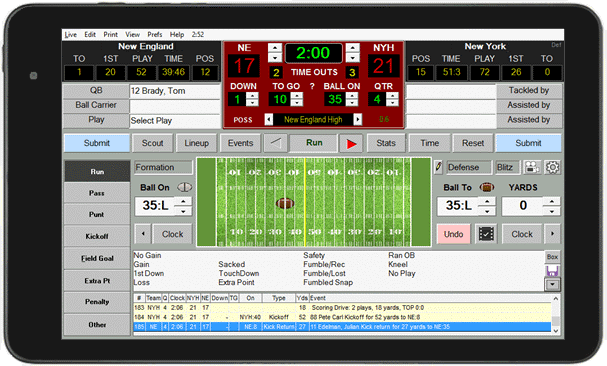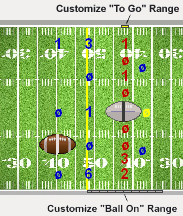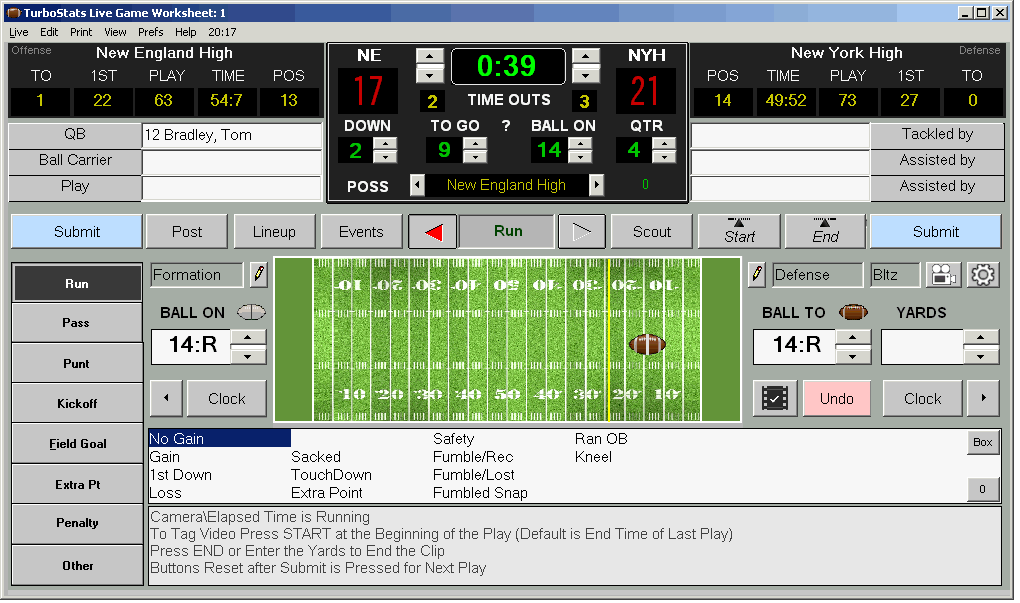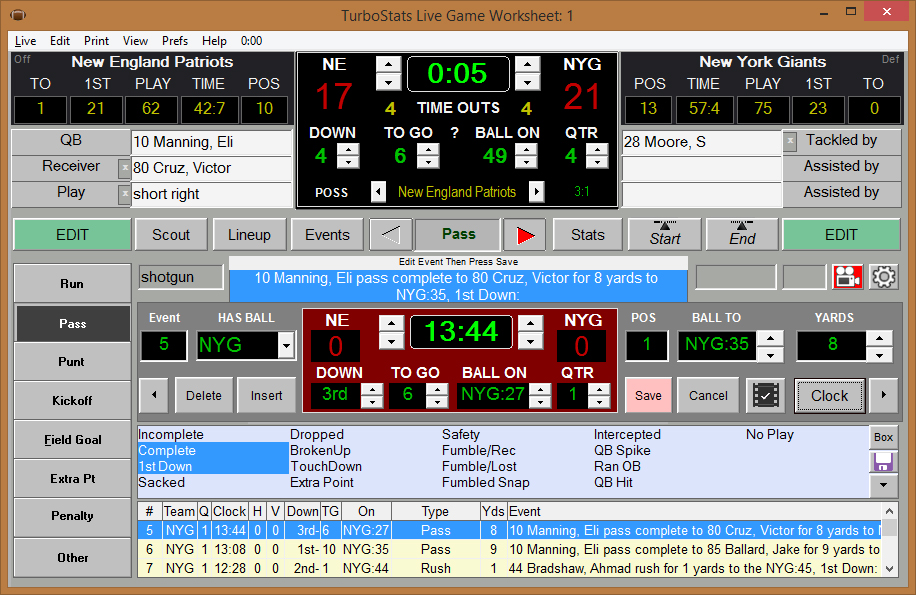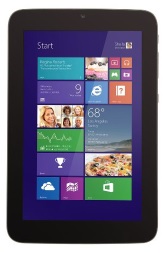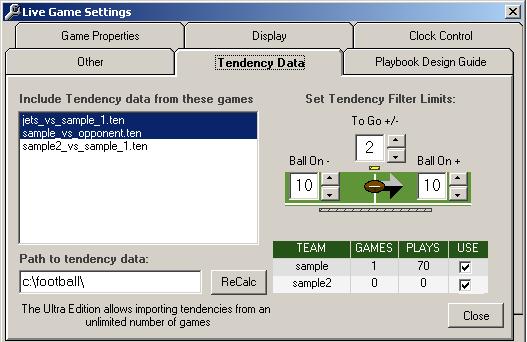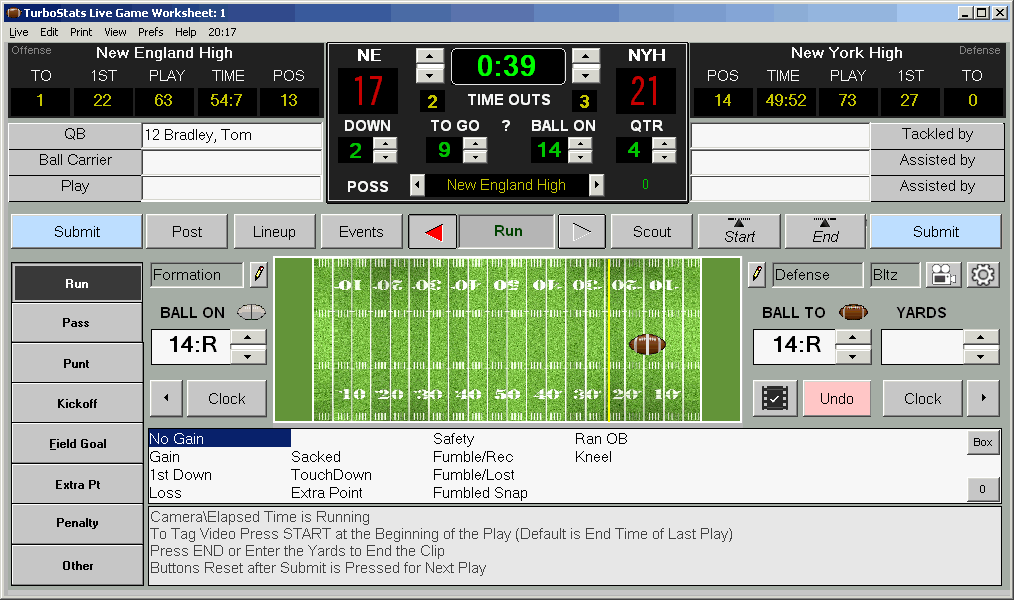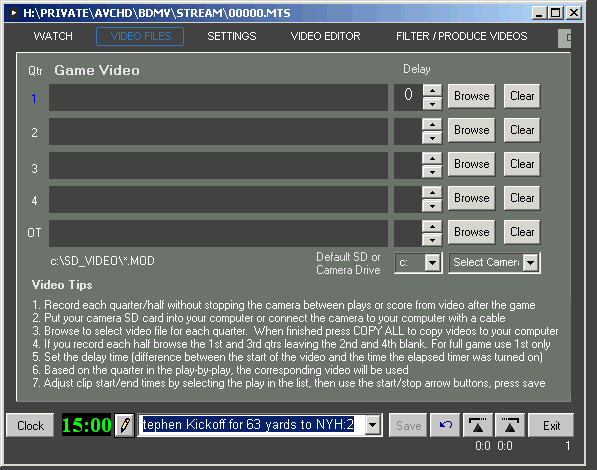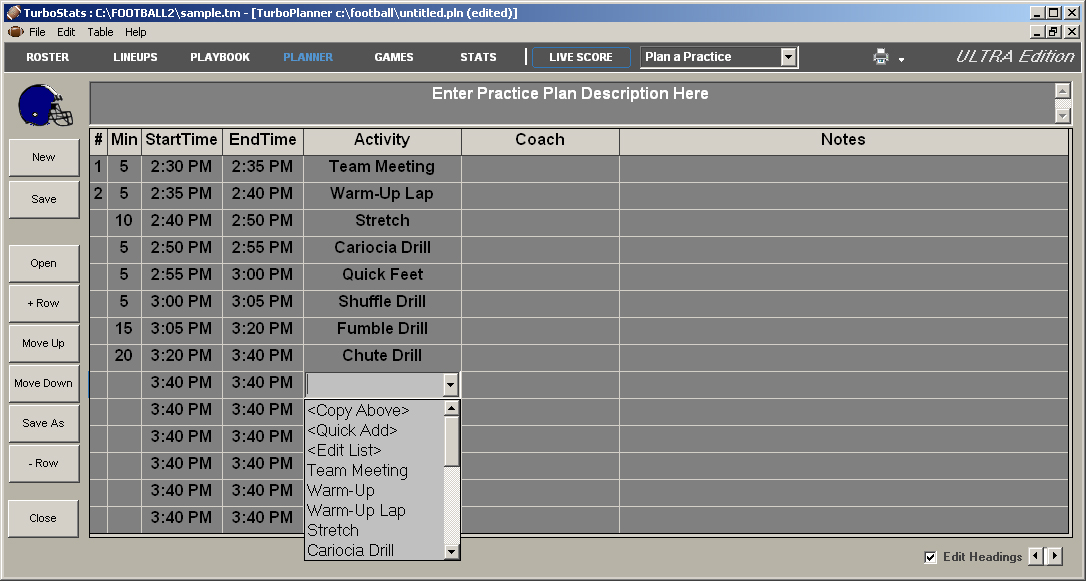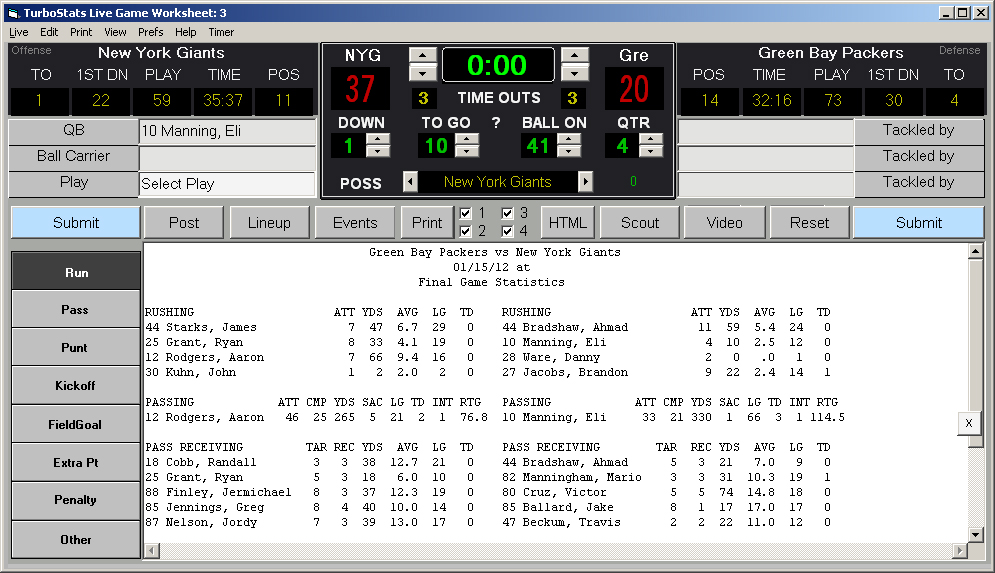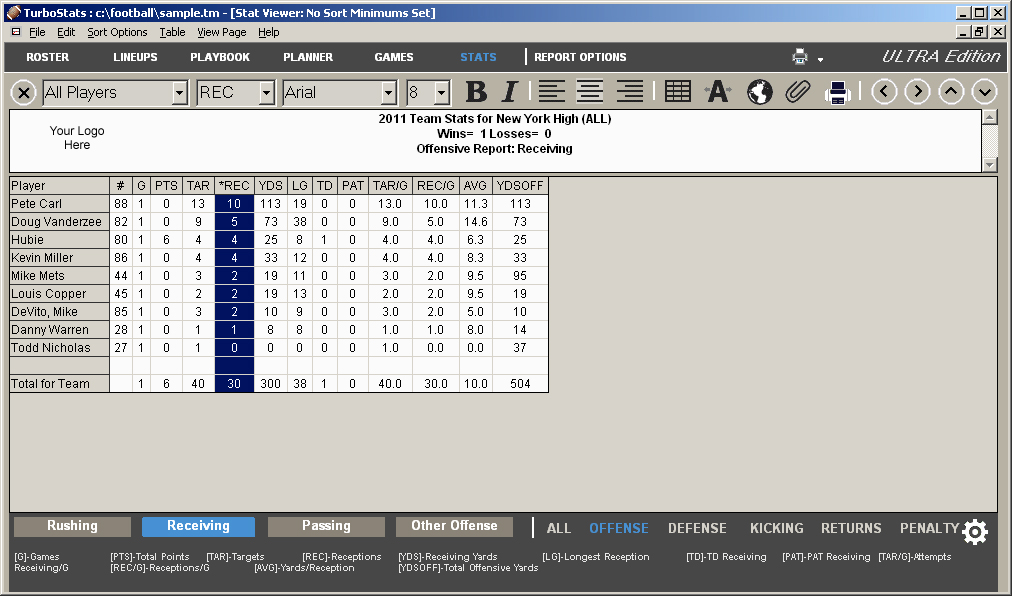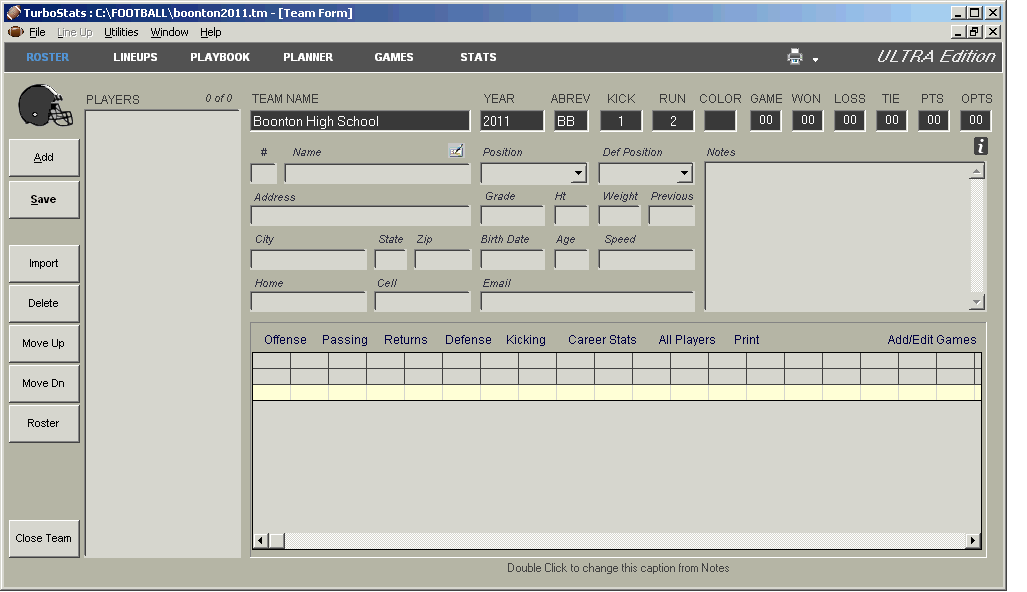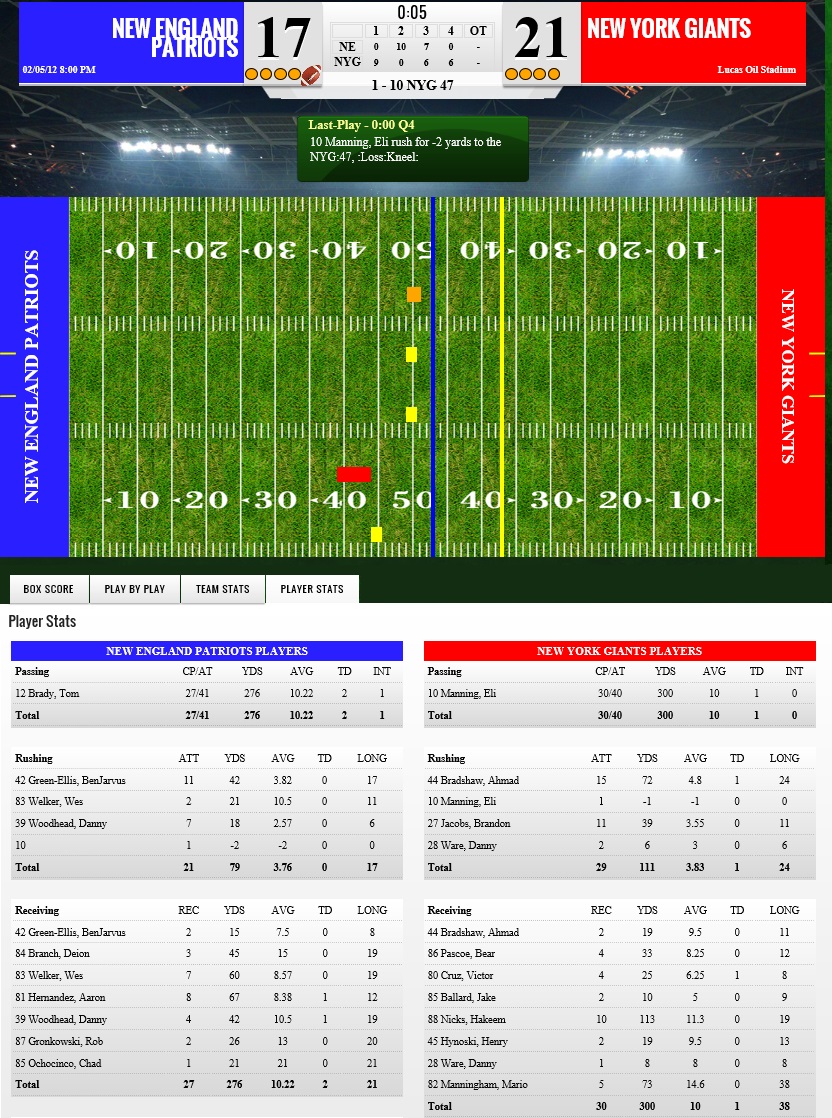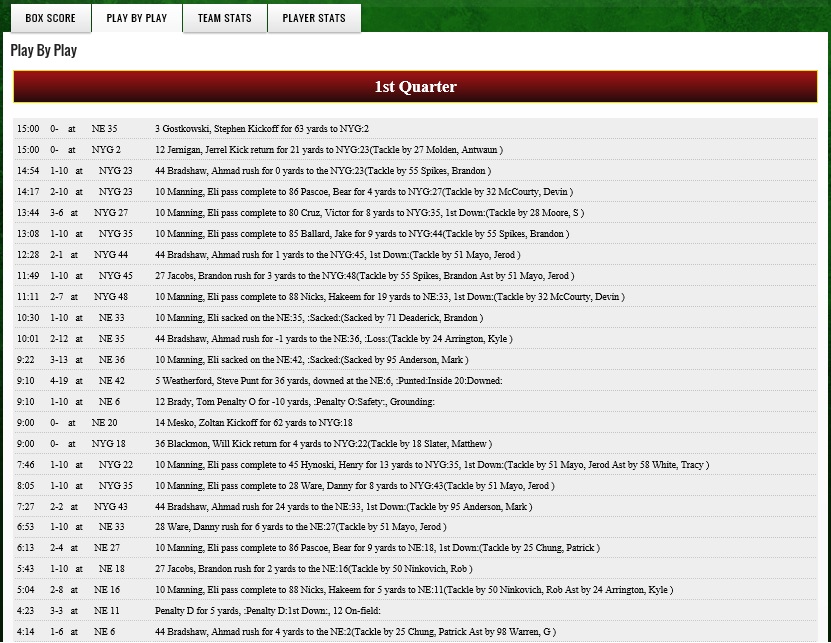|

|
|
The
Fast, Easy, Truly Affordable way to Keep Stats
|

|
 |
|
|
|
|
 
|

The Next
Generation of Stats, Video, Scouting & Playbooks |
|
The World's Most Advanced
Football Live Scoring Software Provides Live Scouting and Breaks Down Film while you Score
FINALLY! Virtually Eliminate All Post Game Video Tagging and
Create Situational and Highlight Videos Right After the Game or
Half
Export play by play to Hudl and save
hours of data entry time.
|
Outstanding Live Scoring |
Easy to
Learn |
Animated
Playbook |
Live
Scouting |
Practice
Planner |
Full
Video Editing
|
|
|
3 Ways to Score
-
Score
Live on any Windows Tablet,
Laptop, Ultrabook, Netbook or
Desktop PC
-
Score
from Video with Integrated
Clock Control, Instant Replay
and Automatic Video Tagging
-
Enter
Data Post Game from
Scoresheets in minutes
No Internet Connection
Required to Live Score
Works on the New
Microsoft Surface 3
see hardware
NEW!
in
7.0
-
Edit Button
changes any event or
inserts/deletes events
-
Import games
scored on another computer
-
Export
play-by-play to CSV
to import into Hudl
TM
-
Search Button
to find events
-
XML Output
and Live Webcasting
available
-
Free posting
of box scores and team
statistics online
-
Supports
100, 110, 90, 80 and 50 yard
fields
-
Supports
portrait and landscape modes
-
More stats
like QB Hits and Laterals
-
Tracks plays
called back due to penalties
-
TurboScout
View graphical tendencies,
quickly
sketch plays, take notes,
view/print tendency reports and link
to scouting data while you
score
|
We Put Winning at Your Fingertips!
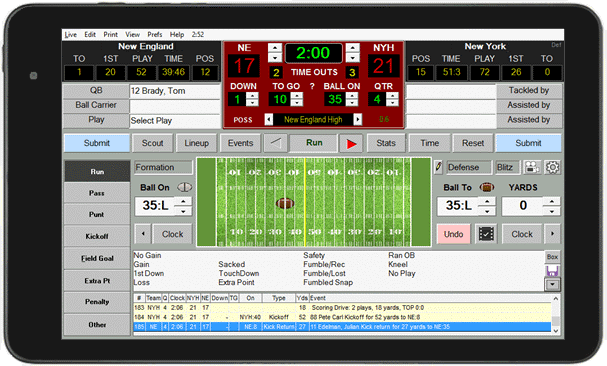
"After each game, we devoted hours transferring the
play-by-play data into the HUDL site to match each video clip.
Now with Turbostats, I can upload an entire game’s series of
plays with one click." - Tom Myers MMU
Vermont
Score Live and View Live Data on
Wi-Fi Networked Tablets for Live Scouting and In-Game Decisions.
Automatically updates down and distance from the live
scoring machine and displays stored scouting tendencies for
quick in-game decision making.

Automatically Upload Live Data to Webcasting, MaxPreps
or Hudl
Blows away iPad Scoring apps
or your Money Back!
Shown on the $199 Dell Venue Pro - 32GB. Runs on the $79
Winbook tablet. See "Hardware" for more tablet choices
(image not to scale)
"Just wanted to thank you for creating and marketing such a fine
product. I started
using TurboStats for Football this season for the
first time, and am amazed at how easy it was to catch on to. After 3
weeks of doing stats by hand, then entering them into TurboStats later, I
tried scoring a game live. Everything went perfectly! I was
actually bored at halftime, waiting for the second half to start.
Once again, thanks for a great product."
- Dave Thomas,
Hedgesville, WV
Scoring
|
-
The most advanced and
easiest to use live scoring screen available
-
IntelliTap display technology
automatically selects plays and outcomes based on field taps
-
Pop up numeric
keypad quickly looks up uniform numbers and enters yardage
-
Full game box score available
anytime during the game by quarter, half or final
|
|
-
Automatically
Tags Video while you Score
-
Sort
Video Clips by Events/Players
-
Automatically
Create Highlight
Films with CyberLink
PowerDirector
-
Automatically
upload videos to private or
public YouTube and Facebook
sites
-
Exchange
Game Film Online

"The
World's Fastest Video Editor"
-
Remotely
View Live Games on iPads &
Android Tablets/Phones
(requires
a Windows PC host)
See Dual
View
-
Print
NCAA Style Box Scores
-
Add/Import
Players Upfront or On the Fly
-
Post
Data to MaxPreps
-
Lifetime or Annual
Subscription Pricing
|
|

|
Tendencies Update Live
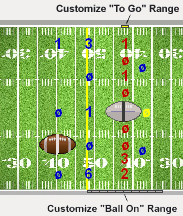
Utilizes Current Game Data
and Past Games |
|
|
"Using TurboStats was a tremendous asset to our Mt.
Mansfield Union High School varsity football team. It was a
great tool while on the sidelines and then saved me hours of
post-game work. Prior to using this software, we recorded all
our plays and stats on paper. After each game, we devoted hours
transferring the play-by-play data into the HUDL site to match
each video clip. Now with Turbostats, I can upload an entire
game’s series of plays with one click. While on the field, the
“Live Scoring” tool was highly efficient. After loading our
team’s roster, our O and D plays, and our opponent’s
information, the drop-down scoring menu provided a very fast way
to score a game on the fly. This was especially important when
running a hurry-up offense”. TurboStats also ran a game clock
and automatically moved the ball after each penalty. It was a
pleasure to use and I look forward to using more of the systems
tools next season!” - Tom Myers MMU Vermont
Scouting |
-
Display tendencies
graphically after each play and utilizes data from the current
game
-
Scout teams and use an
unlimited number of games for live decision making
-
Use your own terminology for
plays, formations and defense
-
Filter by current down,
distance, location (ball on), play, formation, defense and
score
-
Selecting the formation will quickly refresh
the on screen tendency display
-
Broadcast tendencies wirelessly to coaches
using tablets or cell phones
-
Turns most Windows 7 tablets,
laptops, or ultrabooks into a free mobile hotspot, linking
your wireless phones and tablets with a low cost app. No need for expensive 3G wireless data plans or
routers. Your network travels with you, home, away,
even on the bus
|
|
Videos Scouting and Highlights |

|
"PowerDirector
9 Ultra is the fastest consumer editing software
we've seen." - PC PRO
|
|
-
Virtually eliminates film
breakdown time
-
View Hi-Def Video Instantly,
without Buffering. No Wifi or 3G Required!
-
Filter plays and create highlight
videos for any player or event right after the game or at
halftime
-
Tag plays for highlight reel and
coaching review easily while you score
-
Create game highlight videos
& upload to YouTube or Facebook - minutes after the game
-
Automatically creates
video timelines project files based on play-by-play filters
-
Processes filtered & tagged
clips into full featured video editor projects for professional
results
-
Ultra Edition includes
CyberLink, a top rated video editor for DVD, Blu-ray and MPG4
output
-
Process tagged clips into videos
with "The World's Fastest Video Editor"
-
Automatically uploads videos to
your FREE YouTube or Facebook pages
-
Create private and public videos
easily without the need to register players with new passwords
-
No more time
wasted tagging game videos the next day
-
Why spend thousands of dollars
per year to post your videos online when you can use Facebook
or YouTube for Free. Your players are on Facebook already so
setup is easy!
|
|
More |
-
Easy to use Animated Playbook
with formation database
-
Practice Planner
-
Create 1st, 2nd and 3rd team
depth charts
-
Completely redesigned interface
for tablets, laptops, ultrabooks and netbooks
-
Fully customized reports for any
player (game-by-game), team or opponent
-
Complete career stats
automatically updated after each game
-
Supports multiple field
sizes including 110, 100, 90, 80 and 50 yards
-
Now supports balls
kicked and run out of the end zone
-
Import rosters from MaxPreps to
TurboStats
-
Export stats from TurboStats to MaxPreps
| |
Partners with
MaxPreps |
Runs directly
on any Windows Tablet, Laptop, Netbook or
UltraBook (see hardware)
Runs well on a Mac with VMWare Fusion or Parallels Desktop
Runs well as a client on an iPad/Android Tablet with Splashtop (PC
required) |
 |
|
|
|
|
|
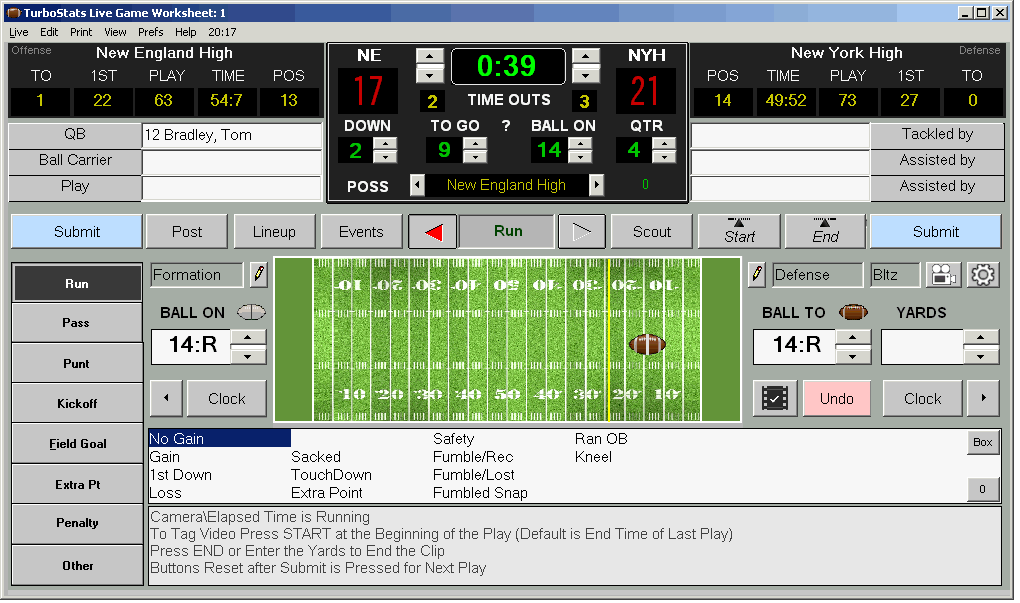
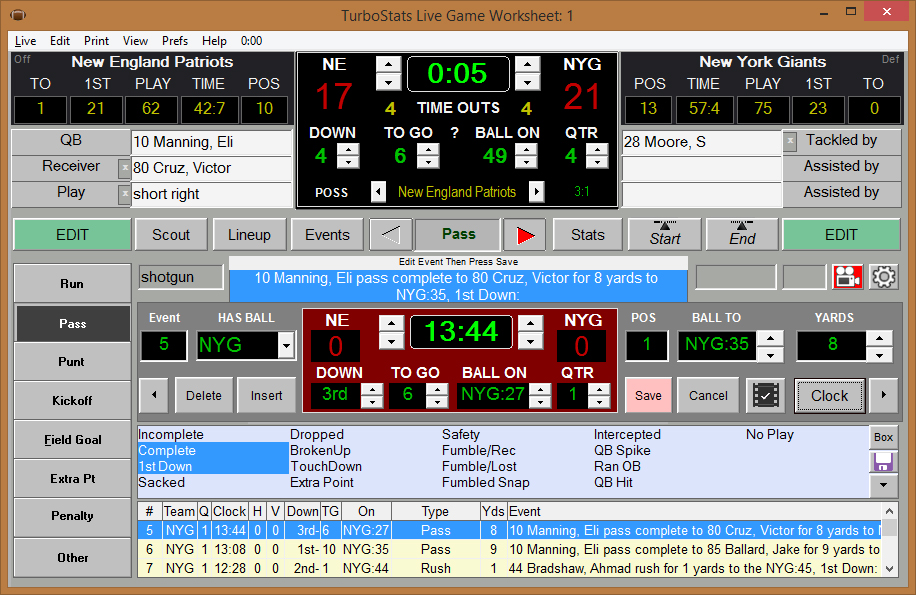
Also a great scouting tool
Runs Great on a Windows Tablet, Laptop, Netbook or UltraBook
Runs well on a Mac with VMWare Fusion or Parallels Desktop
Runs well as a client on an iPad/Android Tablet with Splashtop
(PC required)
|
TurboStats
for Football Runs Stand-Alone on All These Windows Computers
Your Complete Season and Career Data,
Video For All Your Games, All in One Place, No Hotsyncing, No Slow
Buffering Video |
| Desktop PC |
Windows Tablets |
Laptop |
Netbook |
Convertible Tablet |
UltraBook |
Mac |
|

|

|

|

|

|

Window 7 or 8
|

with
Parallels Desktop/Fusion
|
|
Supports iPad* & other Media Tablets with Dual
View so two users can score or a coach can view/edit
statistics on another tablet during a live game |
|
* Dual View mode requires a PC, Laptop or
Tablet running Windows 7. TurboStats is a large
"Application" not an app and must be run on a Windows PC. |
|
NEW!
Windows 8 Tablets, Convertibles and Touch Screen Ultrabooks
Score on the Only Tablets Designed for Data Entry
Active Digitizers Blow Away Capacitive Screens Like the iPad for
Live Data Entry
|
Dell Venue 8 Pro
8 Inch Screen
Top Pick under
$200

Amazon
Microsoft
Store
|
Asus
Note 8
8 Inch Screen

Wacom digitizer
pen
included, stores in
tablet
Amazon |
Dell Venue 10 Pro
10.1 Inch Screen
Top Pick under $350

32GB, Detachable Keyboard, Full size USB, MicroHDMI, excellent
digitizer pen
$329 at Dell
Highly Recommended |
Microsoft Surface 3
10.8 Inch Screen
Top Pick under $500

starting at $499
Great Choice
pen sold separately |
Toshiba Encore Write
8 &10

starting at $349
Amazon
|
|
ONLY! $199
plus $29
digitizer
8" screen. |
ONLY! $269
includes high accuracy digitizer pen |
Starting at $320
Tested at TurboStats |
Available at
Staples and Best Buy |
wacom stylus included |
|
Pen - Average |
Pen - Better |
Pen - Excellent |
Pen - Excellent |
Pen- Average |
Rating Excellent
optional cover & pen |
Rating Above Avg |
Rating Excellent
optional keyboard avail
|
Rating Excellent
optional keyboard dock |
|
|
|
|
|
|
|
Winbook
7" in Display
priced about $69
LOWEST PRICE
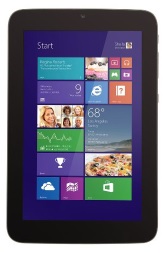
Amazon
Full size USB and micro htmi port, nice screen
|
Microsoft Surface Pro
10.6 Inch Screen
TOP PICK under $800 
Microsoft
Store
also available at
Best Buy and Staples
|
ASUS
VivoBook
X202E with i3 processor
does not run on VivoBook RT

touch laptop
|
Lenovo
Yoga 13
13 Inch Screen

does not run on Yoga 10
|
Lenovo Twist

Lenovo
X230T
|
Starting around 7" $69 16GB
$149 10', 32GB |
Starting at $799 |
B&H
$469
|
Starting at $999
Available at Best Buy |
Starting at $746 |
|
Touch Only |
Pen and Touch
|
Touch Only
|
Touch Only |
Touch Only |
|
Great for multiple coaches |
i5 Processor great for processing Video too
|
|
|
|
*NOTE: Runs on Windows 8 and
Windows 8 PRO. DOES
NOT RUN ON WINDOWS RT
This software will not run on the Microsoft Surface RT
tablet. It will run on Surface Pro. |
|
TurboStats
can be Viewed Simultaneously on these Devices
PC Running Splashtop Remote Desktop
Required. See Splashtop |
|
Kindle Fire |
Nook Color
|
iPad & iPad2 |
HP TouchPad |
Android Tablet
|
Remote PC |
iPhone |
iTouch |
Android
Phone |
|

|

|

|
 |

|
 |
 |
 |
 |
|
|
|
The future of
Football Scouting is here... |
Introducing TurboScout
for Football
Live
Tendency Tracking System (LTTS) |
Live Updated Scouting
Reports
during the game |
Displays updated tendencies
fast using
data from the current game plus scouted games. |
| Displays # of plays run to all
holes and passing areas graphically for quick
decision making. |
| |
| Quick Draw feature allows fast play
sketching during the game with stylus pen. |
| |
|
Updates 4 different reports instantly after every
play. Report choices include:
- Play Type
- Graphical Playbook Sketches
- Ball Carrier/Receiver
- Play by play events
- Formation
- Defense/Blitz
- Situational Notes
|
| |
| Fast editing of formations
allows selecting predefined formations or quick
tapping to turn positions on/off. |
| |
Score Mode
allows game to be scored directly in TurboScout
for creating on the fly plays, formations and
situational game notes.
Games can also be scored split screen in the
LiveScore
screen for more robust live scoring. |
|

TurboScout=
Competitive Advantage
|
|
Filter data by:
- Down
- Distance
- Field Location
- Formation
- Defense
- 2 Minute Offense
- Red Zone
- Goal Line
|
| Printable scouting reports by 1st,
2nd (long, med, short), 3rd (long, med, short), and
4th Down. Plus 2 Minute, Red Zone and Goal Line. |
| |
| Auto mode updates down, distance,
score, time and team with ball based on current live
scoring data. |
| |
| Split screen mode allows the
TurboStats live scoring screen (see below) and TurboScout to be displayed simultaneously on laptop
or tablet. |
|
|
Broadcast Data to
other coaches using other tablets with the included
wifi hotspot.
No Internet Access is Required |
| TurboScout (Local)
is included in the Platinum and Ultra Editions |
|
|
|
|
Include
Data from Scouted Games
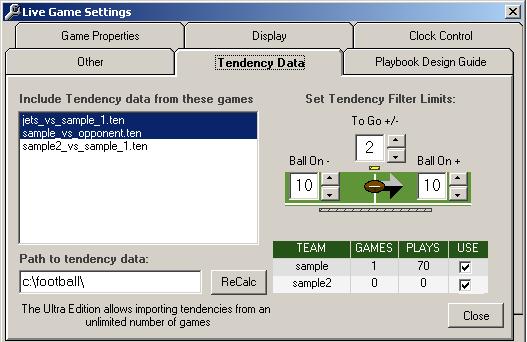 |
Advanced
Tendency
Settings
- Choose data from
previously scored or scouted game
- Set +/- distance
- Set Ball On +- range
- Select from an unlimited
number of scouted games
- Filter by Down,
Distance, Ball On, Formation,
Score (ahead-behind-tie)
- Selecting Formation
immediately updates Display
- Fully custom play names
- Separate playbook for
both teams
- Turns your Windows 7 or
8 laptop or tablet into a wifi hotspot so you can
connect a tablet or smart phone and view tendencies live
with a low cost app
|
| Create
Highlight videos right after the game |
Video
Has Never Been Easier |
Watch
scouting videos |
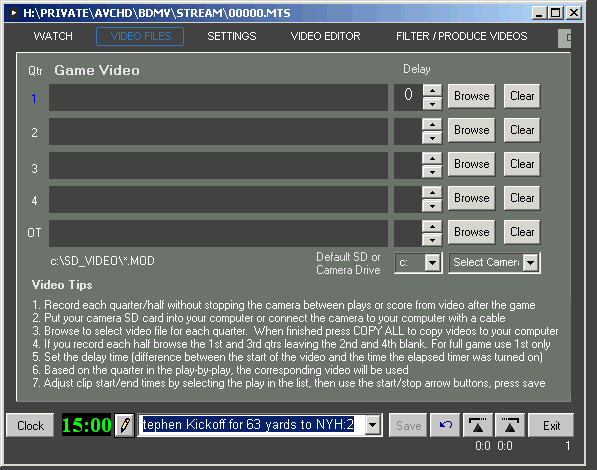
|
Note: If you need a copy of your game film
that has all the extra time between plays removed
you can create this video easily using the
CyberLink PowerDirector. Just press Produce
Video without setting any filter options and all
plays will be included without the time between
plays. If you upload your video to a web
service that automatically breaks down film into
individual plays, this option will work for you as
well.
|

|

|
|
Windows Tablets have SD Card Slots
|
|
Automatically Syncs with Your Video Camera
-
Insert your SD camera card or
USB cable
-
Select your camera type and SD drive
-
TurboStats automatically
locates the clips
-
Select one clip for each quarter
-
Press [COPY ALL] to copy videos to computer
or Play video directly from SD card
-
Clips are renamed to reflect game and qtr
-
Original video is untouched on card
-
Set +/- delay to sync play timer and video
-
Play clips or modify start/stop times or
rating
Filter/Produce
Video Projects
-
Filter by one or more categories
-
Filter by down, distance, play, formation,
defense, quarter, team, player, yards, rating
-
Example shown: All plays
from
Formation: Shotgun to: Mike Devito
-
At halftime, see how the
defense is lining up against your different formations. Make
game-time adjustments, don't just talk about it the next day
-
Press SEARCH to locate all plays
-
Press PLAY ALL to view plays
-
or PRODUCE VIDEO to create a
CyberLink project file which will automatically load CyberLink
and load your new project
-
Press PRODUCE in CyberLink and
create a YouTube, Facebook, DVD, MP4, etc video
-
Video will be produced at an
amazing speed because CyberLink is "The World's Fastest
Video Editor"
IT'S REALLY THAT
EASY!
|
|
Media Player included with the Ultra Edition
|
| Great
for scouting from film and building tendencies |
Score
from Video with Platinum or Ultra |
Instant
replay plus automatically tags video |
|

Controls the video while you score. Camera
is not required for playback.
Automatically Tag Video
Clips during Scoring
Automatically Start/Stop
the Clock with Video
|
Extended Desktop Scoring
-
Plug in TV
HTMI cable and set windows for extended
desktop
-
Project
Video to TV with Wireless Display on
Windows 8 tablets
-
Drag Video
screen to the extended desktop and Expand
-
Control
video with Live Game controls for
outstanding Integration
-
No video
camera required because the video is
playing on the computer
-
Includes 7
second instant replay that automatically
adjusts the clock

*Note: Tablet/Laptop or Desktop must have HDMI
port or RGB Port if the TV is equipped
Shows with an HP Slate which contains an HTMI connector in the
Docking Station and two USB ports
|

Easy To Use * Mirror Plays * Multiple Playbooks
* Automatically Draws Lines and Arrows
|
| A
quick way to plan your practices |
Practice
Planner
It's time to get organized |
Automatically
adjusts minutes or end times |
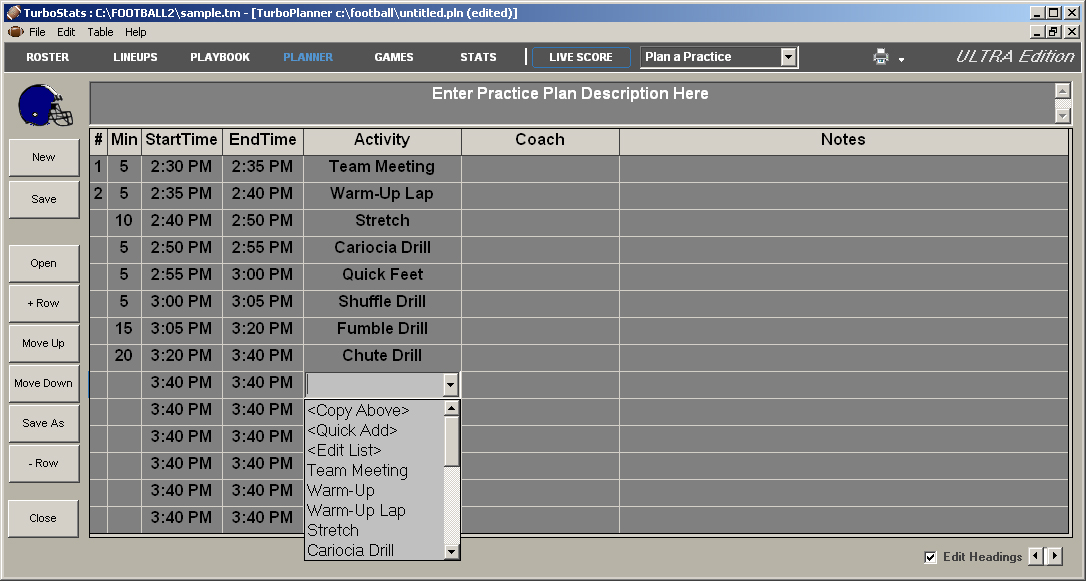
|
|
|
|
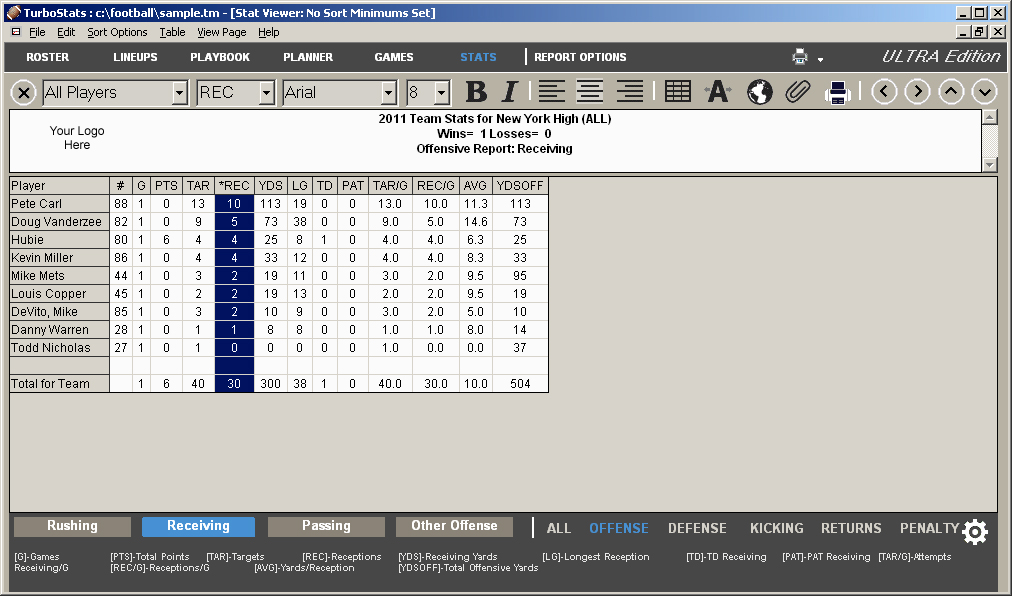
Team Report
|
|
Import rosters from MaxPreps
or Excel
|
Unlimited
Teams |
Customize to your team's colors |
|
|
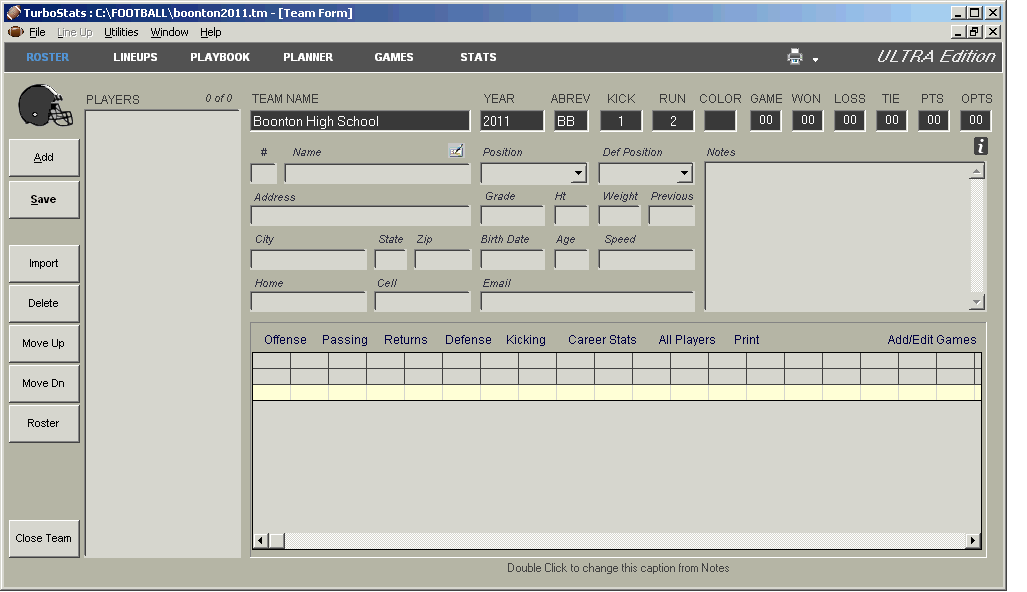
Import Rosters from MaxPreps and Excel (comma
separated) Files
|
|
|
|

Included with the
Complete Edition and higher
Expand to display up to three groups of statistics at one time
Enter manually from score sheets or import from Live Scoring
|
- Pay one low annual price
- Free viewing for all your fans
- Html viewing with no refreshing required
|
Live WebCasting
|
Requirements: TurboStats Live or
higher plus:
$45 to register with
www.805stats.com and
$29
TurboStats annual fee*
(*$29 fee is waived
the 1st year for "Lifetime" purchases
and included with TurboStats annual subscriptions)
|
|
|
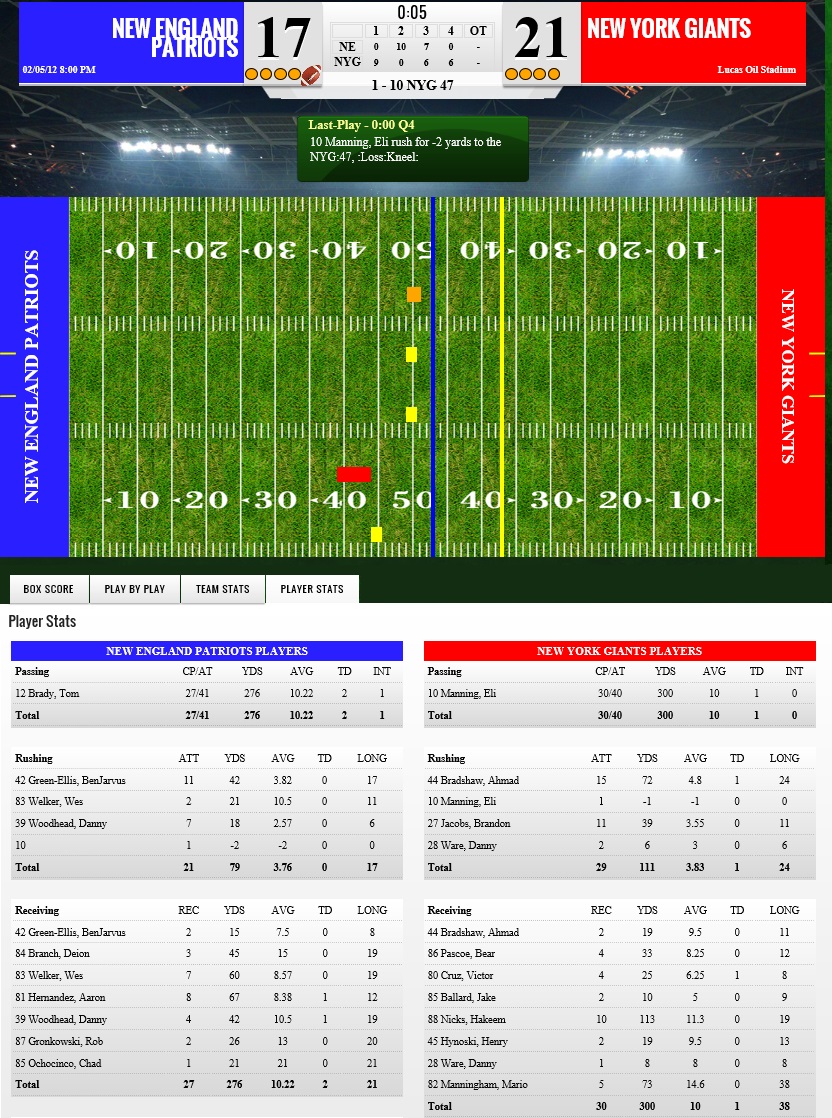
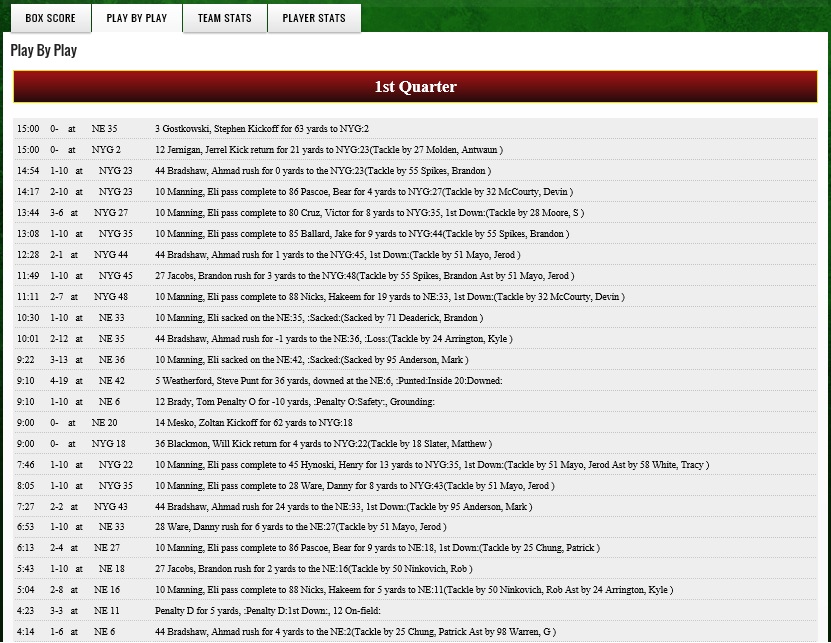 |
Frequently Asked Questions
|
Question: |
Does TurboStats work
with Hudl? |
|
Answer: |
Yes. TurboStats
uploads all live scoring information including down, distance, play,
formation, defense, rusher, receiver, tacklers and more to Hudl so
you do not have to spend the time breaking down film the next day.
Use the Live menu and select Export to Hudl and follow the
instructions to import the data. |
|
|
|
|
Question: |
We use Hudl to
upload our videos to our team site. Can TurboStats Video work with
Hudl? |
|
Answer: |
Yes. You can upload your video to Hudl the same way you do now.
You can also import your live data into Hudl and save hours of post
game.
You can also download a processed mp4 video from Hudl for scouting
purposes and import this video into TurboStats to use our Score by
Video app and TurboScout. This way you will have scouting data
available while you are scoring your live game in TurboStats. |
|
|
|
|
Question: |
Does TurboStats
track Career Stats? |
|
Answer: |
Absolutely. Career stats are automatically tracked when you import
players from year to year. |
|
|
|
Question: |
Does TurboStats work on an iPad? |
|
Answer: |
TurboStats does not run on an iPad but can be viewed on an iPad with
the Splashtop or VNC remote software app. New 7" Windows tablets
like the Winbook TW700 cost about $69, far less than an iPad mini. Windows based tablets
can be networked and support
active digitizer pens that are just about 100% accurate and your
hand can touch the screen without accidentally making a selection.
You can also score with gloves when the weather gets cold. Plus an iPad does not have an SD card slot so forget about live video
integration. You can't put a camera card into your iPad and get
instant video at halftime. We support iPads and Android tablets for
remotely viewing the live data only and TurboStats can turn your
PC/Windows tablet into a mobile hotspot so you can connect your
devices at home and away games easily. |
|
|
|
Question: |
How does TurboStats
video compare with a web based solution? |
|
Answer: |
Well
first off, TurboStats is a real time system and all the video is
synced live. Other companies are scrambling to try to duplicate this
feature but since it took us over 5 years to develop our live game
system, it will probably take them a while. All the video runs on
the local machine, since PCs support the same SD memory cards as
used in the video cameras, so it's very FAST. Even with Hi-Def
video. You don't need a wifi or 3g connection to view video so you
can watch it on the bus or on a plane and you don't have to pay data
fees to watch your own video. Most PC Laptops, Tablets or
Ultrabooks have enough disk space so you can keep your entire
season's game film on one computer and with the CyberLink software
you can quickly produce highlight videos for your players that you
can post for free on MaxPreps, YouTube or Facebook or any website
you have permission. CyberLink can also process video into much
smaller Mp4 files so you can put your entire season on one SD card.
You can easily produce tendency videos of your opponents and post
them online for your team to view. A Facebook or private YouTube
account works great and can save your program thousands of dollars
per year by ditching your web provider. If you use Hudl you can
export your game video to an MP4 file for the complete game and
import that into TurboStats Platinum or Ultra to score by video or
scout an opponent. You can also export your play into Hudl and
save hours of post game time while having the best onfield scoring
and scouting system available. |
|
|
|
Question: |
Can TurboStats create recruitment videos for our players? |
|
Answer: |
Yes. The great thing about it is you can filter your clips by
player, yards, events such as touchdowns, etc and even mark clips as
Highlights while you score the game. This way you can quickly make
a tape for any player and burn a DVD or post it to YouTube, Facebook
or MaxPreps for free. You can literally post a highlight film of
the game on YouTube/Facebook/MaxPreps within a half hour after the
game is over. A great way to promote your program and draw more
fans to your games. TurboStats also works with Hudl and other online
video systems and provides live game viewing and league standings
with 805stats.com and other partners. |
|
|
|
|
Question: |
Does TurboStats offer Training classes? |
|
Answer: |
No,
there is actually no need for them. Our software is very easy
to learn and use and most coaches just use it right out of the
box without a manual. With over 20 years of experience our
software engineers have figured out how to make very user
friendly software with useful tips built in. Since our
programmers also provide the tech support, they are motivated
to make things easy to understand. |
|
|
Have a question not listed here? Contact us
at
support@turbostats.com or call our
sales line at 1-800-607-8287
|