ScoreKeeper handles almost all game situations easily.
The list below answers some commonly asked scoring questions
|
Situation:
Player hits a sac fly with
less than 2 outs to score a runner from third, however the fielder makes an error and
drops the ball. How to Score: ScoreKeeper currently does not support Sac Flies with Error so you will have to make some edits in TurboStats after you import the game. The best way to enter this would be to give the player a hit so they get on and get an rbi. Then change one hit to a Sac in TurboStats. |
|
Situation:
Catcher throws out a runner
stealing. How to Score: Tap the runner and click OUT > Caught Stealing. Make sure you start with the catcher when you are asked Fielded By 2-4. If you leave off the 2 the catcher won't get an assist. Also note that CS does not currently transfer into TurboStats so you will need to enter it after you import. |
How ScoreKeeper Records Innings Played
General Scoring Issues and Tips:
| Question: How does ScoreKeeper handle a
passed ball, wild pitch or error when there are two or
more runners on base and they both advance on the play? Answer: When you tap on a baserunner you will be presented with a dialog box to select how to advance the runner. If you advance all runners by selecting a wild pitch, passball or error that will result in attributing two or more wild pitches, passballs or errors on the play. The way to correctly score this would be to advance the first runner by charging the player with a wild pitch, passball or error and then to advance the remaining runners by tapping the (advance on previous error ScoreKeeper 5.0) or BF (batted forward for ScoreKeeper 4.0) button. This way only one error, wild pitch or passed ball is charged. |
|
Question: A player came up to the plate in ScoreKeeper who was not supposed to bat. It was my errors for not setting up the lineup correctly. I went to the lineup and unchecked the player's [ ] Bats box however the player remained up at the plate when I exited the lineup. How do I correct this? Answer: If you wait until the player is up to uncheck the [x]Bats box you must first undo any balls or strikes thrown you might have scored. Then pull up the Lineup and uncheck the [ ]Bats box. Then after exiting the lineup press the left arrow to move back one player in the lineup. When you press the right arrow the previous player will now be skipped in the batting order. |
|
Question: How do I end the game? Answer: Whenever you stop scoring the game is over. The team with the most runs is the winner. There is no Game Over button to press. If you need to you can stop scoring a game that might have been called due to weather or darkness and then continue scoring where you left off. If the game ends due to mercy rule or because the winning run scored in the bottom of the last inning. Then you must end the inning by using the menu button to access the mercy rule for the fielders to get credited for the inning. also see: How ScoreKeeper Records Innings Played |
|
|
EDIT any stat/ base advancement or pitcher at any time Question: I made a mistake while scoring a game. A player missed his turn atbat and I did not catch it until the third inning. How can I fix this? Answer: It's a good habit to check the name of the player's who are batting. If you make an error by entering stats for the wrong batter, you can undo each player back to the point of the error and then fix it. If your error is not in the same inning and you don't have time to go back and fix it you can press the Menu button and choose Skip Batter until the correct batter is batting. Then go back to the previous atbat and choose Edit when you have time. |
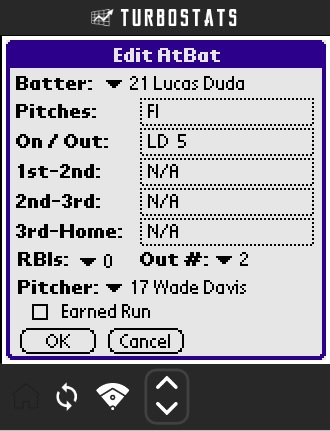 |
Question: When I make a game in TurboStats and export it to the Palm Pilot I only get the roster for one team. Is there any way to get both rosters over? Answer: Upgrade to TurboStats 10.0 and you can now make games with both rosters |
|
| Question: How do you substitute
players defensively and not change the batting lineup because league rules are a
continuous batting order? Answer: Just click the lineup button in ScoreKeeper and change the players position by clicking on the position column. This is not considered a sub but simply a positional change. Question: League rules has it that if a batter has to leave the game after the game starts (continuous batting order) what would have been his at bat automatically counts as an out. How do you score this? Answers: There is actually several ways you can handle this.
Question: After scoring a game with Palm Pilot, when hot syncing with TurboStats should this be done by simply pushing the hot sync button on the palm pilot cradle or by going into TurboStats and importing the game? Answer: First you HotSync the pilot so the data is moved to your PC. Then you go to TurboStats, open your team, go to the Game Form and choose the Games> Import from ScoreKeeper menu and import the game. |
|
| Question: Is it possible to
change the pitcher after the inning is completed? Answer: Unfortunately ScoreKeeper tracks stats in series so the only way to change the pitcher would be to undo the batters, make the change and then add the batters back. The easiest way to handle it would be to just import the game into TurboStats and edit the stats on the PC which is easily done. |
|
| Question: How
do I score a double play ? Answer: Select Out > Double Play for the batter. Select the type of double play. Then, for a 6-4-3 double player enter 6-4-3 for the batter. Then for the baserunner on first enter 6-4 if prompted. Then press Done. |
|