
| Training Videos | Live Scoring Guide | Playbook Manual |
Refresh Your Browser to see the Latest Versions
Make sure TurboStats for Football is not running and click the update you want to install
Download Version 12.0s(support for 3 digit uniform numbers)
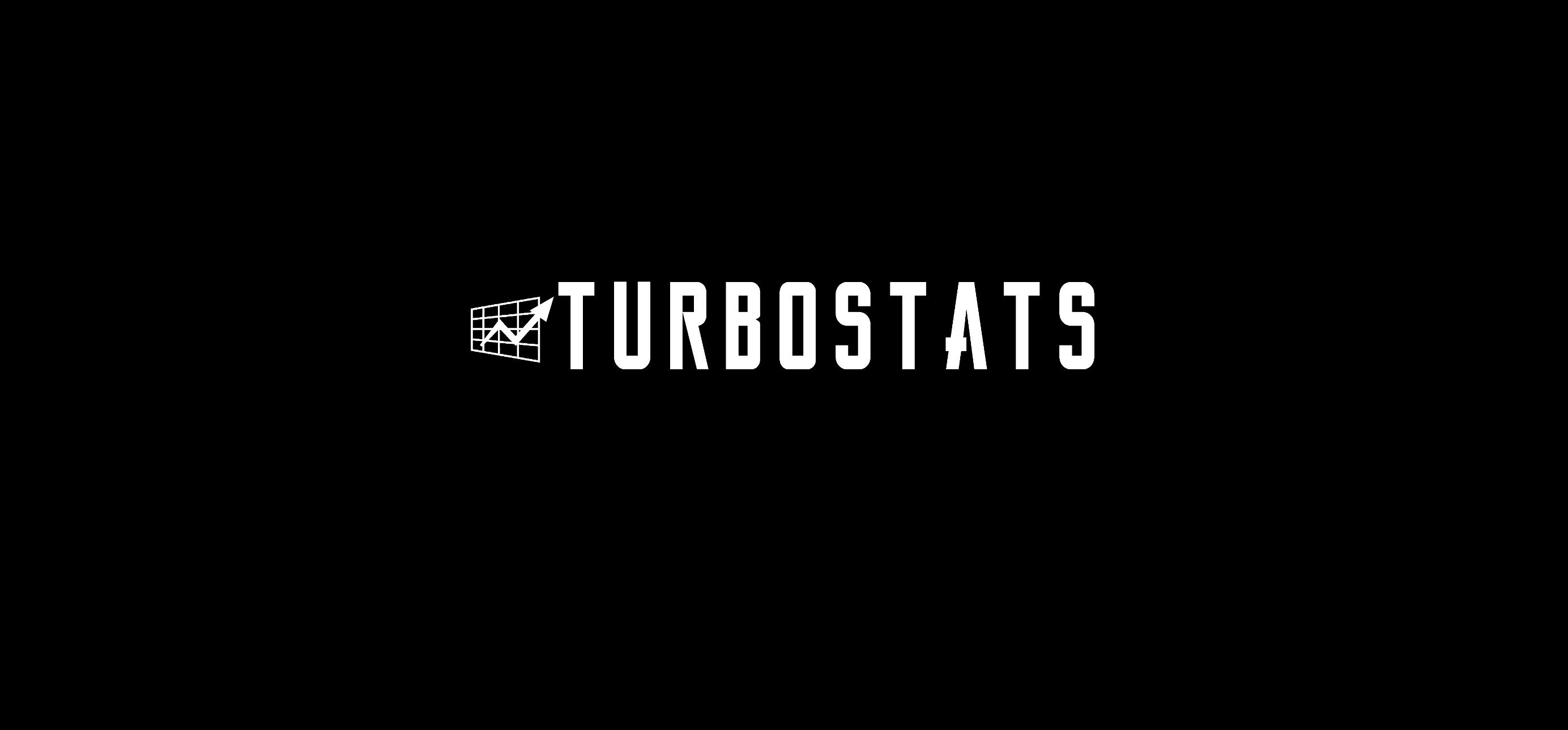
How To Print Multi Page PDF files for the coaches or media use freeware PDF Redirect (download here).
1. Make sure TurboStats for Football is not running before downloading updates.
2. Click the top RED box to download the latest version.
3. After Download click Open File then press Unzip
4. If you get a message: "This file isn't commonly downloaded" then click on that text, then click the three dots [...] and choose Keep. On the next screen choose Show more then Keep anyway.
Scouting and XML sharing setting fix for Windows 24h2 update
How to fix peer to peer network file sharing after Windows 24h2 update: See Fix |or watch video
Version 12.0x
1. Added check and message if you Windows firewall or router is blocking access to the Internet when trying to post box scores or gamecast
2. Changed the backup server
Version 12.0w
1. Added first downs by Rush-Pass-DP-Tot in the box score
Version 12.0v
1. Added Kicking stats to the in game boxscore
2. Improvements to the Gamecaster when missing players in events
Version 12.0u
1. New user requested features for TFL (Tackles for loss) on the in game box score defensive section. Show the abbreviation TFL in the reports instead of spelling it out.
2. Setting to removing player uniform numbers in the post game box score play by play
3. Supports optional team links back to your team site on the gamecaster page. See prefs to turn them on
Version 12.0t
1. Support for new Max Preps fields like KRTD, PRTD, Caused Fumbles, DefFumTD
2. Faster exit times when checking for updates when you have no internet
Version 12.0s
1. Support for 3 digit player uniform numbers in live scoring. Use this when you have players sharing the same numbers, like two #1. Use 101 for the 2nd player. Note: You will have to pick the players with 3 digits from the pull down list and not the number pad)
Version 12.0r
1. Increased total tackles column in the boxscore to support teams that want to use 0.5 for assisted tackles (see Stat Filter settings)
Version 12.0q
1. Fix game count in the Team Cumulative Summary Report if you added your entire schedule and some games show up as 0 to 0 instead of " " to 0
2. New! Import team rosters from CSV or MaxPreps right in the Live Scoring Screen under [Roster]. You don't have to create a TurboStats team file for your opponent first
3. New [Scout] button in live scored loads the TurboStats application with the current game loaded and the Scout application now automatically detects the current game you are scoring
Version 12.0p
1. Swap possession time in the Team Cumulative Summary report
2. Minor fix when opening live scoring and the screen width resets on smaller tablets
Version 12.0k
1. Automatically Checks for Updates when you Exit
Version 12.0j
1. Improvements with UNDO of extra points
Version 12.0i
1. Fix new issue for extra point after interception for touchdown
2. More Improvements to the Cumulative Stat Report
|
Version 12.0b 1.New Team Cumulative Stat Report. See Compile Stats> Team Cumulative Statistics in the Game Form to access this report 2. Print reports or just post them to your cloud drive 2. New Report Exporter for sortable
tables. Click the Paper Clip or Link
icons in the Report Viewer/
See
Sample |
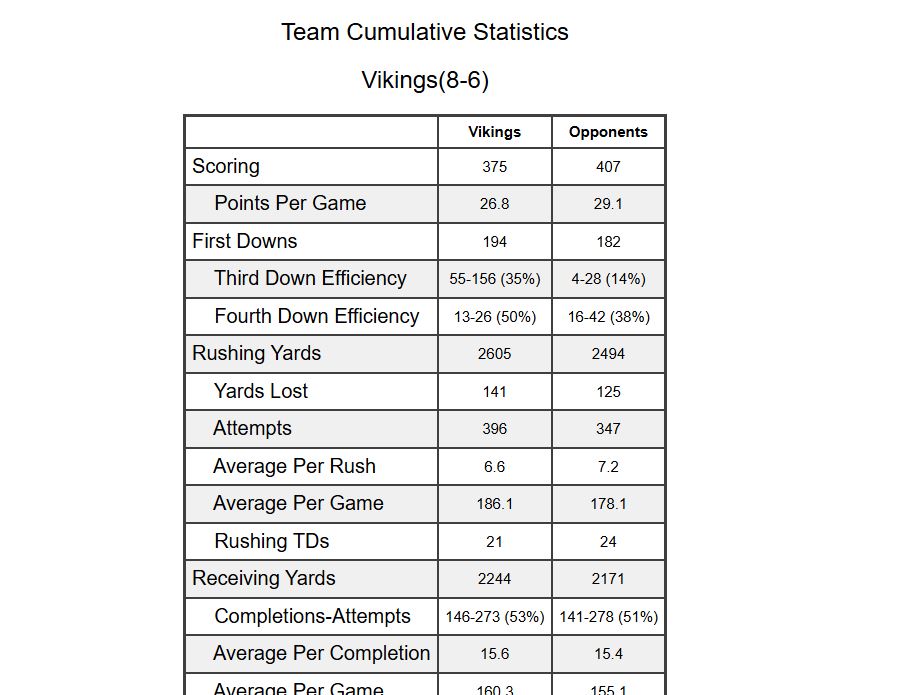 |
Version 12.0a
1. Added support for Girls Flag rules including field sizes of 80 and 80 on 100 (which helps with existing yardline markings)
2. Improved Video Scoring and Tagging with Gamecast
3. Support for Red football icon for loss yards
4. Auto checking of proper field direction on kickoffs
Version 11.3t
1. Added posting of live game worksheets for leagues with box scores
2. Fixed issue on smaller tablets with gamecaster popup taking up the full screen
3. Fixed issue with EDIT that cleared some of the stat fields when the score changed
Version 11.3r
1. Added deuce to gamecast and boxscores
2. Added 3rd down efficiency to seasonal stats (using the user defined stats) Change to 3rd A and 3rd M.
Version 11.3n
1. Support for arena football deuce rule
2. Center and make full size the 50 yard field scoring option in live scoring
3. Automatic clears gamecaster when turning the Gamecast checkbox on/off in prefs (if it get hung up)
Version 11.3L
1. Changes to unassigned players in box scores to hide receiving targets only. If you leave the Ball Carrier or Receiver field blank for any players except incomplete passes and penalties, they will show in the box score as "Unassigned Player"
2. Added Total Plays to the box score in live scoring
3. New automatic updates downloads the latest updates without needing to access your browser
Version 11.3k
1. Fixed 4th downs made on the website box scores
2. Improved Edit INSERT command to pre fill in all the ODK, time and score from the initial event and prevent all boxes from being filled in with numbers
3. Fixed camera timer resetting during the 2nd and 3rd quarters for gamecast users trying to sync plays with their youtube videos
Version 11.3j
1. Fixed issue with Player #0 message that occured in versions below 11.3h where you left the Rusher/Receiver/Penalty On fields blank and the program added a player #0 for that play.
Box scores were not affected but to fix and repost the games for seasonal stats do the following:
|
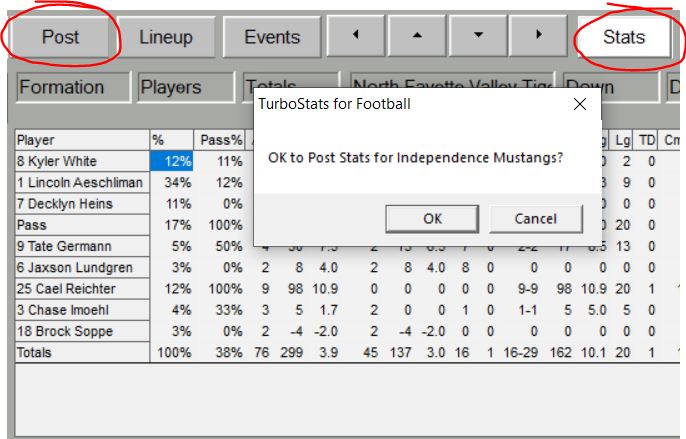 |
Version 11.3i
1. Fixed Touchbacks on box scores
2. Support Unassigned players for defensive penalties too. Stats grouped as player Unassigned and turned off by default in the settings.
3. Fixed multiple pop ups for 1st downs on defensive penalties
4. Make the boxscore bold before printing by clicking the pencil edit icon
Version 11.3h
1. Support Unassigned players for penalties, incomplete passes and other times you don't include a receiver/rusher/penalty. Stats grouped as player Unassigned and turned off by default in the settings.
2. Improved tagging of video clip times for gamecasting
3. Auto hide the popup help screen that covers the events after 15 events are entered
Version 11.3g
1. Using EDIT in livescore will prompt to update all the trailing event scores if you made score changes
2. No more prompt for missing players when entering penalties
3. Gamecaster app will automatically close when you exit the program if you were using gamecast
Version 11.3f
1. Added unsportsmanlike conduct as a penalty type. Changed Block in Back to 10 yards
2. Fix to CSV import when only importing the #, Player columns
3. Changed Webcast button to Gamecast in live scoring
4. Fix to not change the default kickoff location if there was a penalty that changed the spot
5. No more prompt for missing receivers when entering incomplete passes (you can turn off all prompts in the settings)
6. Fixed kickoff out of bounds that popped up an erronous touchback error
7. Removed the space in the team reports before totals line
Version 11.3d
1. Support to display player number 0's name in the box scores
2. Option to change box score format to support swapping the stats ATT REC to REC ATT (see settings)
3. Enhancements and support for the 1 and 2 point PAT for Run/Pass when ball is placed on different yardlines.
Version 11.3b
1. Enhanced possession time management for changing periods in the change of posession pop up and correct time when periods change without running clock
2. Enhanced Twitter function for field goals and safety (ultra version)
Version 11.3a
1. New Twitter (X) button to tweet game scores (ultra version)
2. New button to allow changing periods in the pop up end of drive screen
3. New resubscribe option to reset your serial number for the new season
4. Fix to gamecast to prevent missing play by play when some player's don't have photos and player photos is on.
Version 11.2P
1. Fixed Video tagging for games over an hour in the gamecaster
2. Fixed adjusting clip start/stop times using Edit
3. Much improved CSV roster importer that works with Google sheets CSV
4. Fixed the video delay factor in the Gamecast with a video
5. Fixed compiling Tackles for Loss for unassisted tackles posted from Live Scoring
Version 11.2o
1. Much improved MaxPreps roster importer with edit and rescan
Version 11.2m
1. Added support for modifying yards for a first down for 6 man football
Version 11.2l
1. Added More Penalty Types like Personal Foul and Illegal Block
2. Changed Pass Interference to 15 yards
3. Added Link and Copy icon in the box score upload tool
4. Added Edit Button on box score to allow edit of scores by period
5. Addressed issue uploading opponent files to the Cloud Drive
Version 11.2k
1. Added scroll bars in the photo crop tool
Version 11.2i
1. Updated Hudl Export with play types and results
2. Support new MaxPreps output format
3. Supports faster teams website (optional upgrade)
3. Fix to EDIT in live scoring
Version 11.2g
1. Added option for no kickoffs after extra points, safety or fieldgoals
2. New prompt for finalizing the possesion time when you exit the game
3. Added option to not count an extra point run or pass in the play totals
4. Changed PAT F to PAT Failed in the boxscore
5. Fixed the XML setting to export all players to work for both home and away games (rosters got switched)
Version 11.2f
1. Added RELEASED and TRADED to the player position list
2. Fix for 4th downs made and 4th down efficiency
3. Prevent new box scores from refreshing and resetting back to the main screen
Version 11.2d
1. Added UNO and ROUGE for indoor football rules
2. Allow permanently setting the Gamecasting Mode On
3. NEW Boxscore for Website with graphical look vs plain text
Version 11.1m (beta)
1. Add Livestream option in LiveScoring (YouTube or PPV) with OBS scorebar
2. Support Enhanced XML including listing the entire roster and Enhanced Drive Summaries. Also prevents XML error if quarter is changed from 4th to 1st.
3. Support dual XML/Gamecast live output setting
4. Fix importing Rosters from CSV and directly from the MAXPREPS site
Version 11.1L
1. Fix for expired serial number resetting
Version 11.1k
1. Changes for Gamecasting including adding AVG for rush, reception, kickoffs, returns and punts in the Box Score. Plus fix for upload error when you have .5 sac yards.
Version 11.1j
1. Options for Flag Football to change Tackles to Flag Pulls. Support for TurboStats League Planner Pro site links. Fix to LG(PR) abbreviation.
Version 11.1i
1. Enhancements to CSV data importing to support Email address and import headers that contain spaces (which produced errors and prevented uniform numbers from importing).
Version 11.1g
1. Support for our new Team Website with links to gamecasting pages, team leaders, player photos and team logos. To create your site use the [TEAM WEBSITE] button on the Team form of TurboStats and press [Upload]
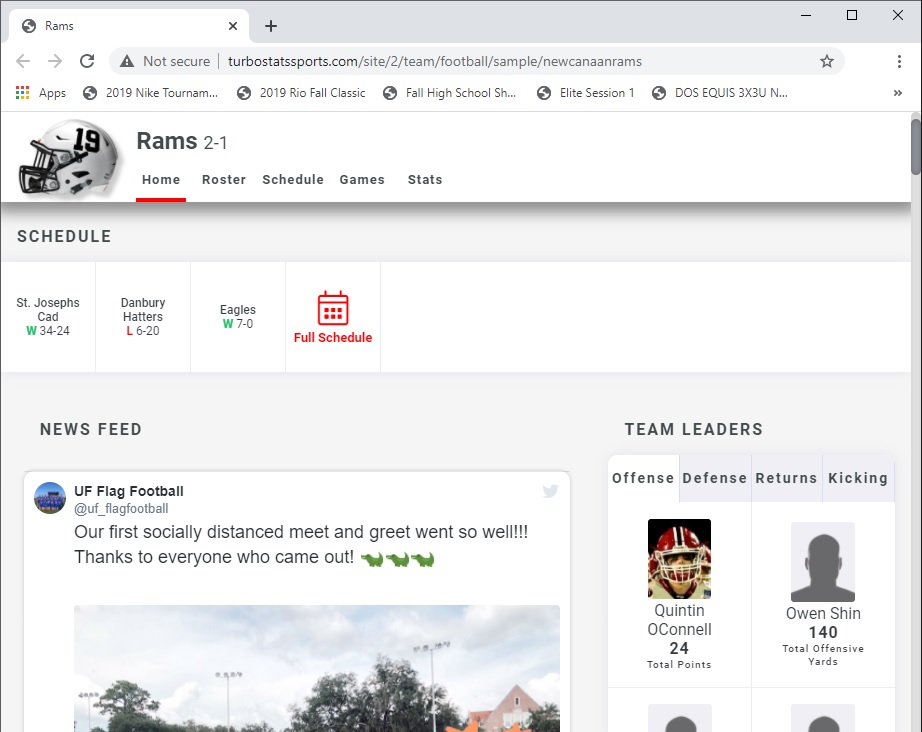
Version 11.1f
1. Added Tackled by to the play by play in the live gamecasting. Fixed PAT display in the live gamecasting.
Version 11.1d
1. New Scorebar for use with OBS (Open Broadcast Studio) for adding a live scorebar to a video stream. (i5 or i7 Processor recommended). Use your webcam or split your HUDL video feed with an HDMI splitter and use an HDMI to USB input device to bring in your stream into your laptop or Windows tablet. Add the TurboStats Scorebar for OBS into your mix and stream you live games to YouTube or Facebook for free. There are ways to use an ipad or phone camera in OBS as well.
Version 11.1c
1. Allows uploading of team logos in png or jpg for live gamecasting
Version 11.1a
1. New Gamecaster with video streaming and highlights See Sample Gamecast (note: This Gamecaster link will not view correctly in Internet Explorer, use a newer browser like Edge, Chrome or Firefox)
2. New YouTube score by video option links to videos on the web for post game scoring and Gamecaster replay playback
HOT!. Gamecast live stats and streamed video with instant replay and highlights right from your live scoring data. Works great post game from games scored by video too.
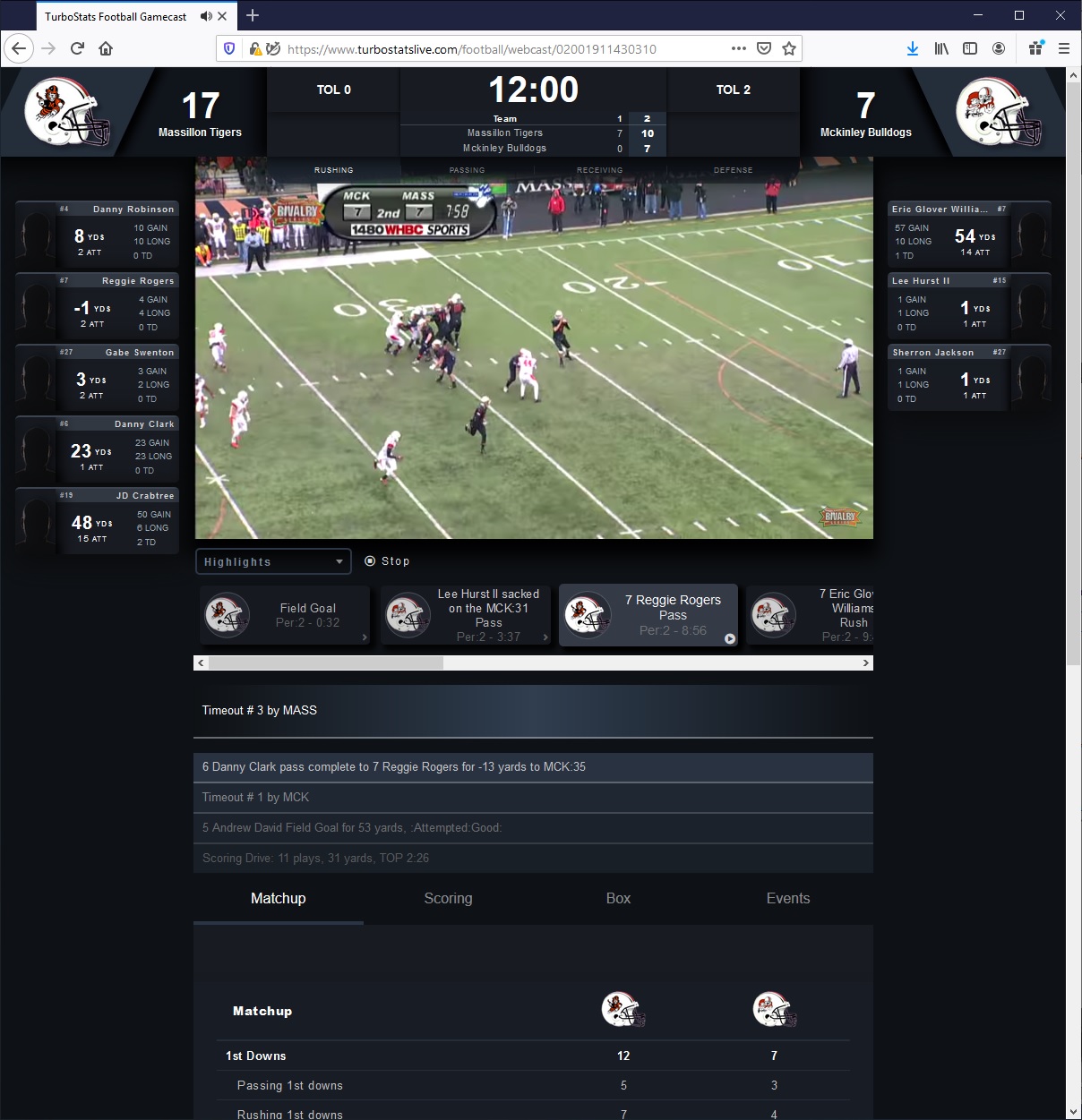
Version 11.0j
1. Updates to XML
Version 11.0i
1. New green screen for providing an HDMI greenscreen scorebar ticker for game streaming the score and time in the video. Video mixer hardware or software required.
Version 11.0h
1. New webcasting API beta that uploads over 5 times faster and works through firewalls and on mobile hotspots. [Optional: allows custom backgrounds and helmets with a TurboDrive Premium Webcast Subscription order here and send images to: support@turbostats.com]. Note: The original webcasting application is still included and you can choose your webcasting option. See Prefs>Display/Webcast>TurboStats API. Then start the webcasting by pressing Post> Webcast . see sample updated webcasting site
Version 11.0g
1. Fix to webcasting that swaps the scores by periods for away games
2. Improvements in printing all tabbed reports from the Stats tab. This supports PDF ReDirect printer driver and multi page printing.
Version 11.0f
1. New!! Possession time popup option to set the scoreboard clock each time a change of possession occurs. (see) Prefs > [Clock Control] to turn on.

1. Fix to prevent blurry startup screen on 10" tablets.
1. Fix to prevent uniform numbers from sometimes not loading in live game scoring.
Version 11.0e
1. Added Play by Play to Webcasting plus other Webcasting enhancements: for ProSeries, Ultra and Sideline pass
2. Fixed the EDIT command that was shifted over from version d
Version 11.0d
1. New Live Webcasting site www.turbostatslive.com/football/yourserialnumber.html
Version 11.0b
1. Supports R, L and M Hash options in Live Scoring
2. Improved ODK naming of pictures and videos which include Hash
3. XML Out includes tendencies and Hash data
Version 11.0a
1. Works with the latest MaxPreps website for importing rosters
2. Improvements to the Video and Photo recording scouting system and support from snapping photos from webcams.
Support Issues
1. I can't see my video in the Media Viewer:
Different cameras record in different compression formats.
Each format may need its own translator called a Codec. If you install
the software that came with the video camera on your computer, it should
install the correct codec on your computer. If you switch computers
you may have to install the codec files on the new computer.
How to Check your Video Codec Files: Start> Control
Panel> Sounds & audio devices (naturally)> Hardware tab>
highlight "video codecs"> properties> the properties tab
will list all your codecs;
1. Q. How do I print in landscape mode ? A. Use the File>Print > [Setup] menu
2. Q. How do I delete a player from game line up? A. use the menu Players > Remove from lineup
3. Q. How do I print multiple reports on one page ? A. Use File > Page Setup > click off the [ ] page break box.
4. Problem: I get an error message starting TurboStats "component threed.vbx
or one of it's dependencies is not properly registered".
Solution: Turn Off User Account Controls and Reboot see
instructions